[vc_row type=”full_width_background” bg_position=”left top” bg_repeat=”no-repeat” scene_position=”center” text_color=”dark” text_align=”left” top_padding=”60″ bg_color=”#eeeeee” bottom_padding=”60″ class=”image-box-shadow”][vc_column width=”1/1″][vc_row_inner][vc_column_inner width=”1/3″][vc_column_text]
[/vc_column_text][/vc_column_inner][vc_column_inner width=”1/3″][vc_column_text el_class=”course-page yellow-font”]
STEP 9
[/vc_column_text][/vc_column_inner][vc_column_inner width=”1/3″][vc_column_text]
[/vc_column_text][/vc_column_inner][/vc_row_inner][divider line_type=”No Line” custom_height=”10″][vc_column_text el_class=”course-page”]
How to Add WordPress Plugins – Adding the WP Contact Form 7 Plugin
[/vc_column_text][divider line_type=”No Line” custom_height=”40″][vc_column_text]Get excited, it’s time to add some WordPress Plugins! Don’t worry, soon we’ll get to actually building the blog, but we’re still laying the foundation for your new website. You may already know what a WordPress Plugin is, but you might be scratching your head and wondering what the heck is a WordPress Plugin? Well, we’ll tell you. Here’s the definition straight from the horses mouth, WordPress defines plugins as:
Plugins are ways to extend and add to the functionality that already exists in WordPress. The core of WordPress is designed to be lean and lightweight, to maximize flexibility and minimize code bloat. Plugins then offer custom functions and features so that each user can tailor their site to their specific needs.
In other words, plugins are a way to add cool bits of additional functionality to your WordPress site. There are WordPress plugins for just about anything you can imagine. Want to accept credit cards on your WordPress site? There’s a plugin for that. Want to give people the ability to schedule appointments on your WordPress site? There’s a plugin for that. Want to have people become members of your website? There’s a plugin for that. Want to add a contact form to your website? There’s a plugin for that, and that’s what we’ll be using in this step! Man, what a perfect segue![/vc_column_text][divider line_type=”No Line” custom_height=”40″][vc_column_text el_class=”course-page”]
Install the WP Contact Form 7 Plugin
[/vc_column_text][divider line_type=”No Line” custom_height=”40″][vc_column_text]So, you want to give your users the ability to contact you if they have a question or suggestion (or your users love you so much that they want to see how you’re doing and want to know if you’ll be their friend). This is the right plugin for ya! To start the process, click the button below to download the WP Contact Form 7 Plugin zip file.[/vc_column_text][divider line_type=”No Line” custom_height=”40″][divider line_type=”No Line” custom_height=”40″][vc_column_text]
WP Contact Form 7 plugin zip file
[/vc_column_text][divider line_type=”No Line” custom_height=”40″][divider line_type=”No Line” custom_height=”40″][vc_column_text]Then, login to your WordPress Admin Dashboard (yourdomain.com/wp-login.php).[/vc_column_text][divider line_type=”No Line” custom_height=”40″][vc_column_text]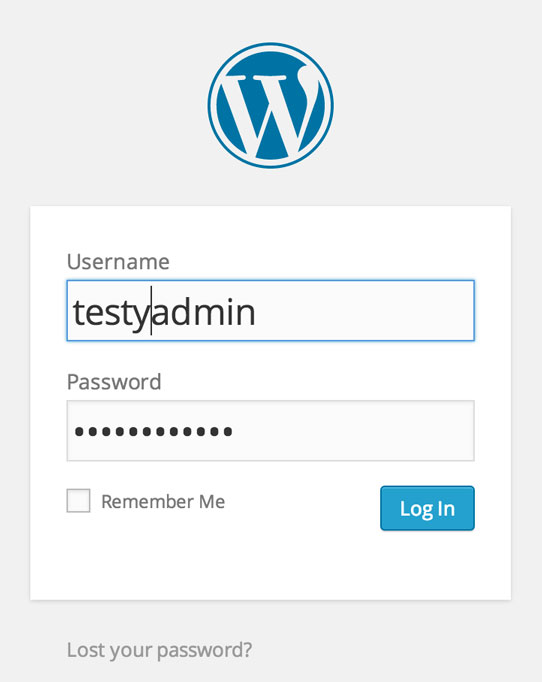 [/vc_column_text][divider line_type=”No Line” custom_height=”40″][vc_column_text]Hover over Plugins in the left sidebar and click Add New.[/vc_column_text][divider line_type=”No Line” custom_height=”40″][vc_column_text]
[/vc_column_text][divider line_type=”No Line” custom_height=”40″][vc_column_text]Hover over Plugins in the left sidebar and click Add New.[/vc_column_text][divider line_type=”No Line” custom_height=”40″][vc_column_text]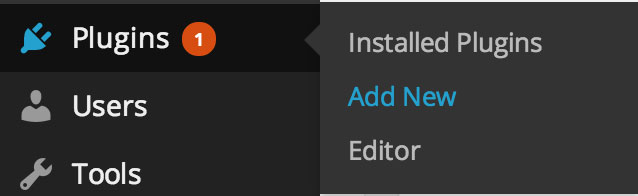 [/vc_column_text][divider line_type=”No Line” custom_height=”40″][vc_column_text]Click on the Upload Plugin button at the top of the Add Plugins page.[/vc_column_text][divider line_type=”No Line” custom_height=”40″][vc_column_text]
[/vc_column_text][divider line_type=”No Line” custom_height=”40″][vc_column_text]Click on the Upload Plugin button at the top of the Add Plugins page.[/vc_column_text][divider line_type=”No Line” custom_height=”40″][vc_column_text]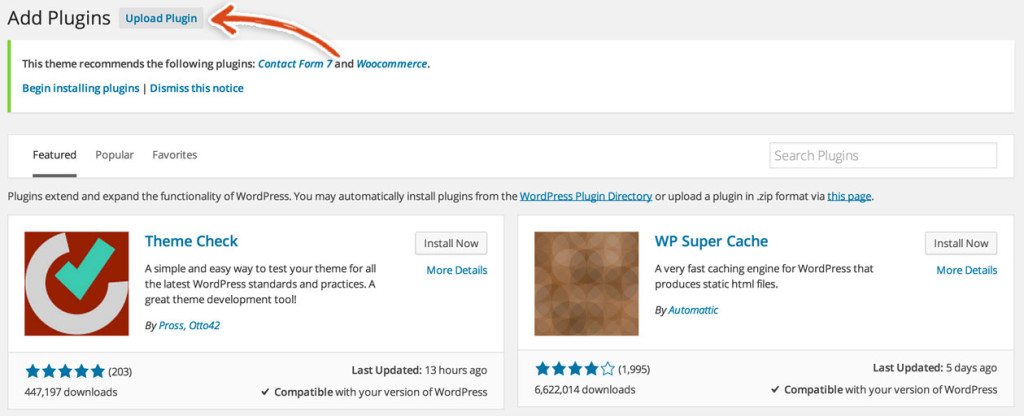 [/vc_column_text][divider line_type=”No Line” custom_height=”40″][vc_column_text]Click the choose file button and choose the Contact 7 zip file.[/vc_column_text][divider line_type=”No Line” custom_height=”40″][vc_column_text]
[/vc_column_text][divider line_type=”No Line” custom_height=”40″][vc_column_text]Click the choose file button and choose the Contact 7 zip file.[/vc_column_text][divider line_type=”No Line” custom_height=”40″][vc_column_text]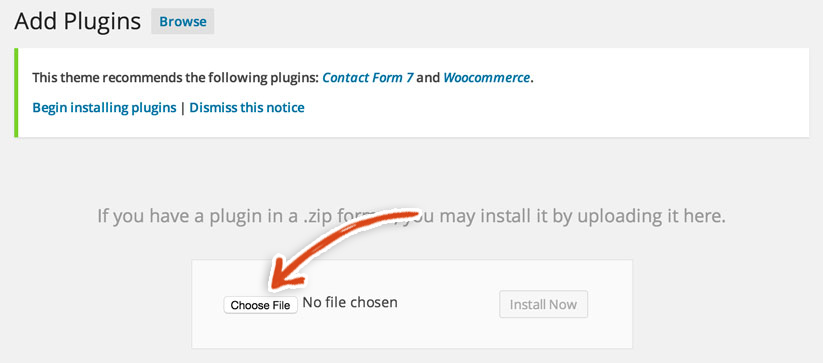 [/vc_column_text][divider line_type=”No Line” custom_height=”40″][vc_column_text]Activate the WP Contact Form 7 plugin by clicking on the Activate Plugin link once the plugin has been successfully installed.[/vc_column_text][divider line_type=”No Line” custom_height=”40″][vc_column_text]
[/vc_column_text][divider line_type=”No Line” custom_height=”40″][vc_column_text]Activate the WP Contact Form 7 plugin by clicking on the Activate Plugin link once the plugin has been successfully installed.[/vc_column_text][divider line_type=”No Line” custom_height=”40″][vc_column_text]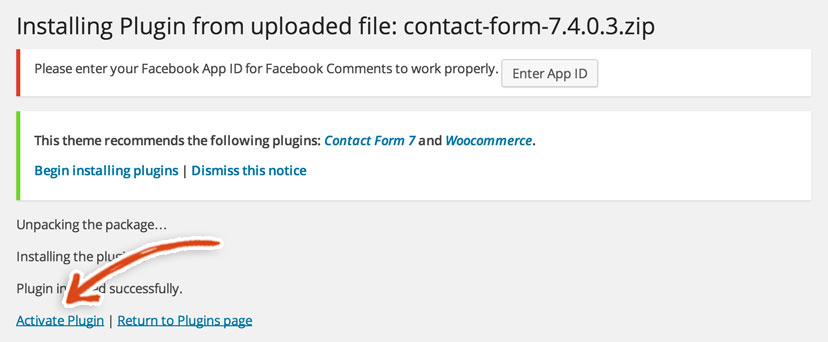 [/vc_column_text][divider line_type=”No Line” custom_height=”40″][vc_column_text]This will bring up the Plugins page and the Contact Form 7 plugin should be visible in the list.[/vc_column_text][divider line_type=”No Line” custom_height=”40″][vc_column_text]
[/vc_column_text][divider line_type=”No Line” custom_height=”40″][vc_column_text]This will bring up the Plugins page and the Contact Form 7 plugin should be visible in the list.[/vc_column_text][divider line_type=”No Line” custom_height=”40″][vc_column_text]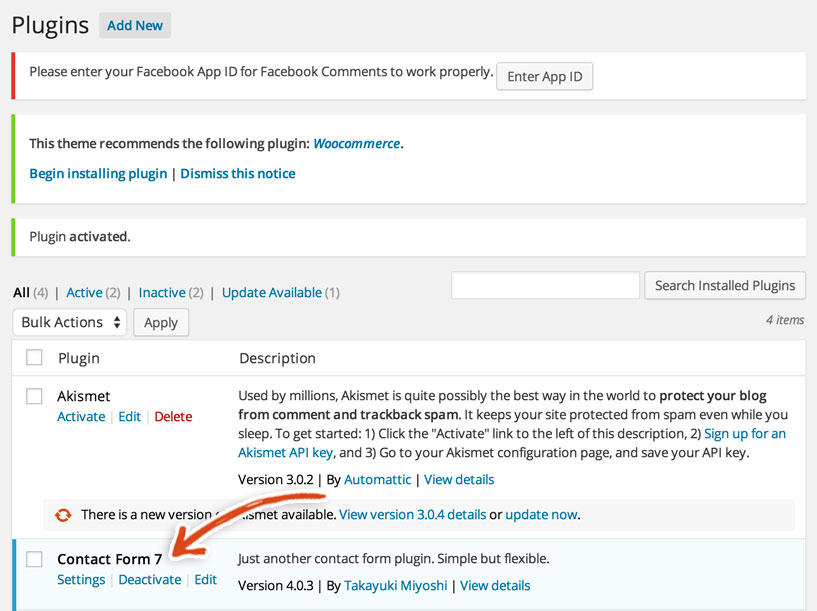 [/vc_column_text][divider line_type=”No Line” custom_height=”40″][divider line_type=”No Line” custom_height=”40″][vc_column_text el_class=”course-page”]
[/vc_column_text][divider line_type=”No Line” custom_height=”40″][divider line_type=”No Line” custom_height=”40″][vc_column_text el_class=”course-page”]
Winner Winner, Chicken Dinner!
[/vc_column_text][divider line_type=”No Line” custom_height=”40″][vc_column_text]You did it! One WordPress plugin installed, several more to go. You’ll be a pro by the time you install the rest of these plugins. It’s time to continue on with the rest of your WordPress Plugin installations! Which will be visible for generations! And, if you have any comments, join our conversations! If not, go to the next step and see our explanations on finishing up your WordPress blog creations![/vc_column_text][divider line_type=”No Line” custom_height=”40″][vc_row_inner][vc_column_inner width=”1/2″][vc_column_text]
[/vc_column_text][/vc_column_inner][vc_column_inner width=”1/2″][vc_column_text]
[/vc_column_text][/vc_column_inner][/vc_row_inner][divider line_type=”Full Width Line” custom_height=”40″][/vc_column][/vc_row][vc_row type=”full_width_background” bg_position=”left top” bg_repeat=”no-repeat” bg_color=”#eeeeee” scene_position=”center” text_color=”dark” text_align=”left” bottom_padding=”60″][vc_column width=”1/1″][vc_column_text el_class=”course-page”]
Comments
[/vc_column_text][divider line_type=”No Line” custom_height=”40″][vc_column_text]
[/vc_column_text][/vc_column][/vc_row]