Let’s use that handy dandy Auto Terms of Service and Privacy Policy plugin one more time. This time let’s create the Privacy Policy page. The Privacy Policy basically outlines how you collect and use site visitor data, so that if you ever get int0 a legal skirmish you can be like, “hey did you read the Privacy Policy?”
We are not lawyers and do not give legal advice. We are software developers. If you find yourself in a legal situation, lawyer up and get yourself protected. The documents generated by the Auto Terms of Service and Privacy Policy plugin are open-source and licensed under Creative Commons licensing.
Privacy Policy page time! Hover over the Pages tab and click on the All Pages link.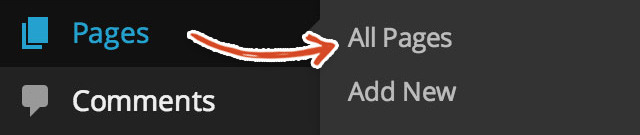 You should see a list of all of the pages on your site. Click on the Privacy page.
You should see a list of all of the pages on your site. Click on the Privacy page.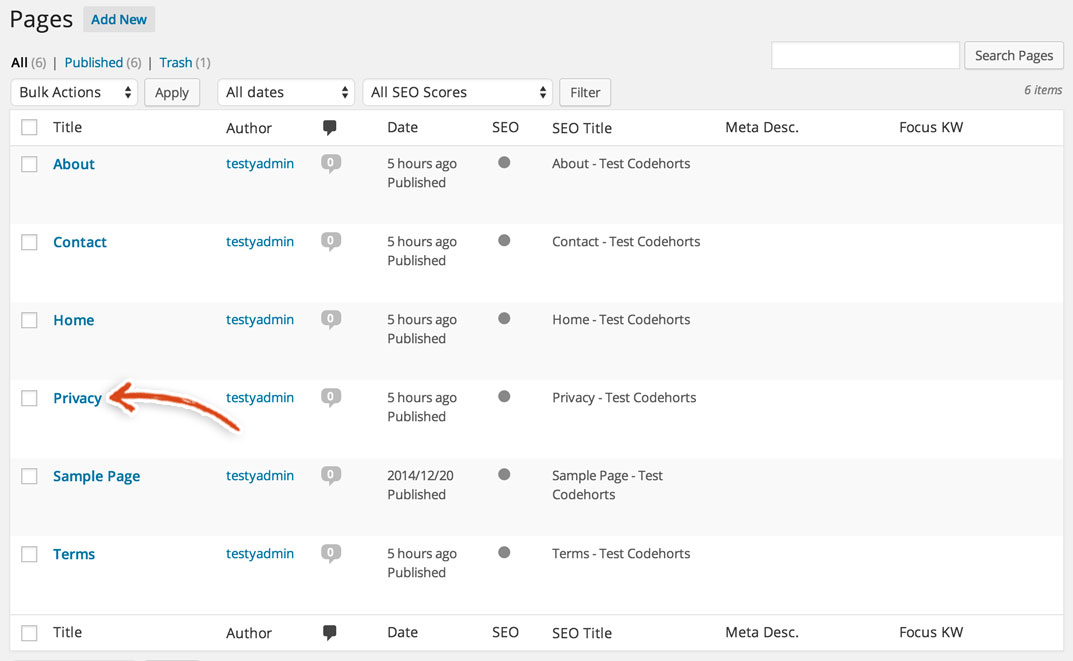 Now, click on the Visual Composer button.
Now, click on the Visual Composer button.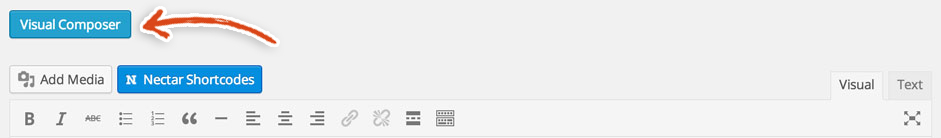 You need to start off by clicking on the Add Row button.
You need to start off by clicking on the Add Row button.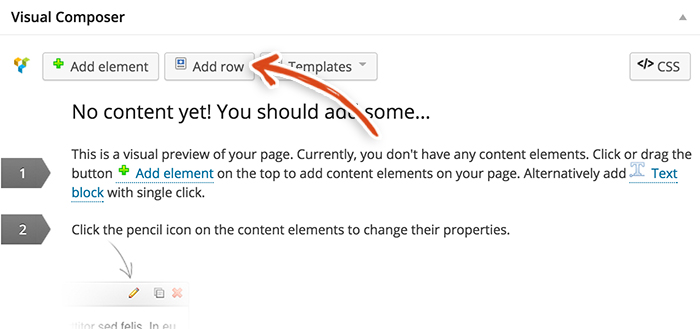 Then, click on the pencil icon in the top right corner of the row.
Then, click on the pencil icon in the top right corner of the row. This should open up a modal (visible below). Choose the full width background as the Type, make sure the background position is Left Top and click the Save button.
This should open up a modal (visible below). Choose the full width background as the Type, make sure the background position is Left Top and click the Save button.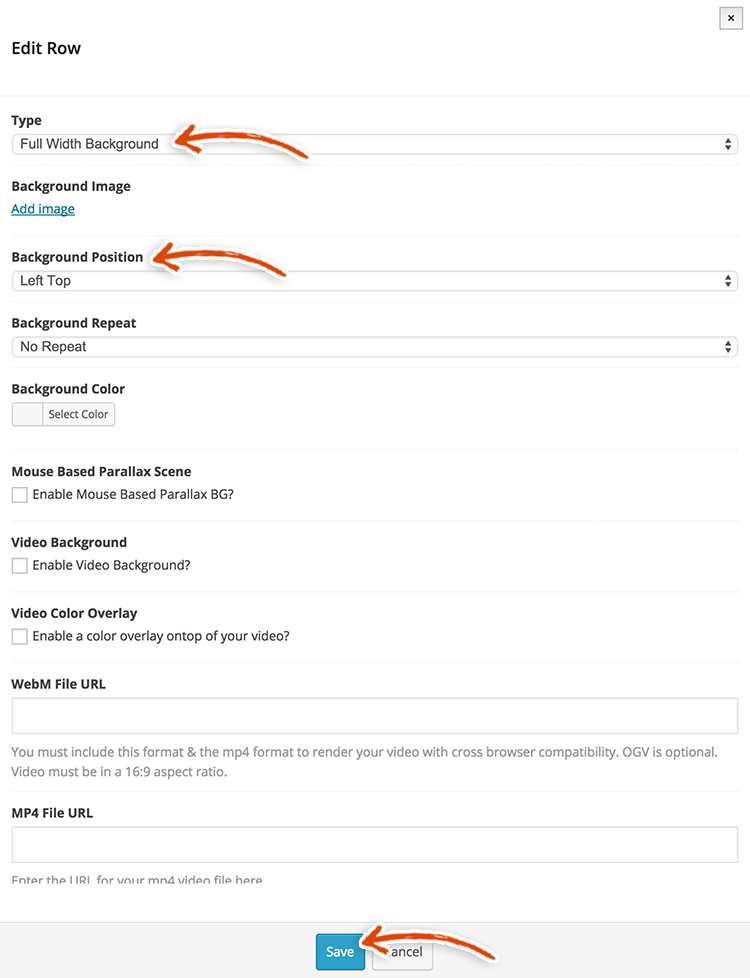 Next, click on the plus sign in the middle of the row.
Next, click on the plus sign in the middle of the row.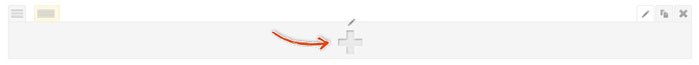 And, click on Centered Heading from the list that pops up.
And, click on Centered Heading from the list that pops up.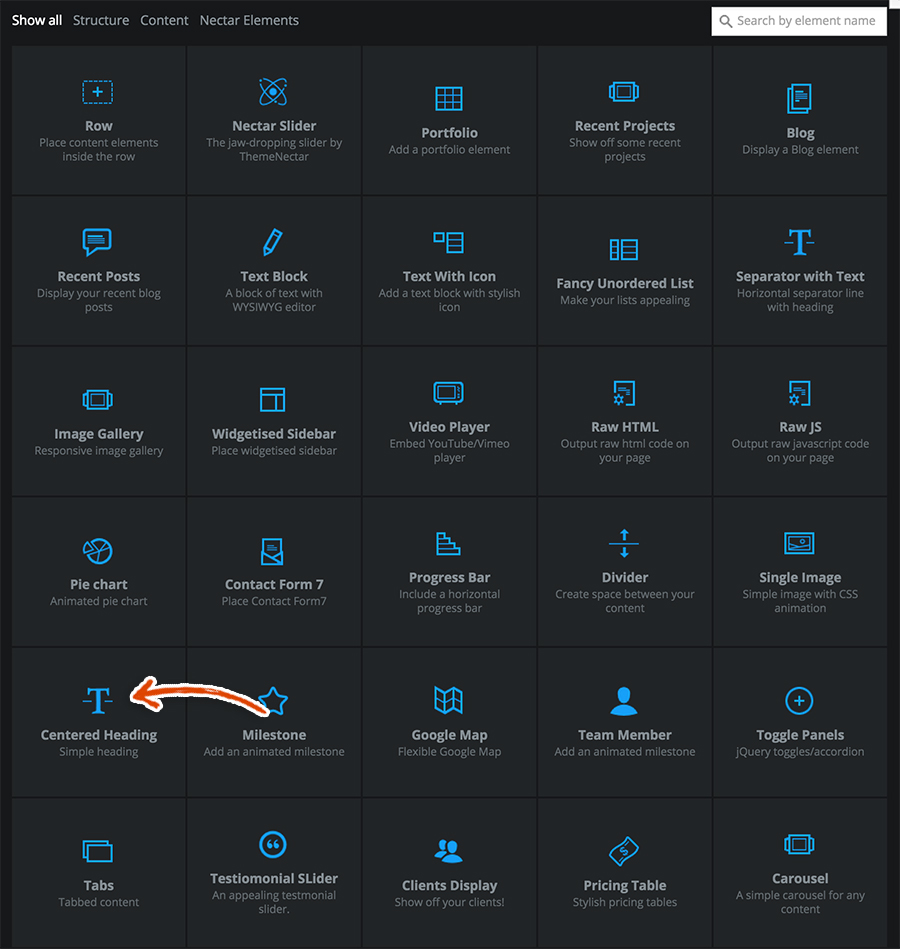 Then, enter Privacy Policy into the Edit Centered Heading editable area and click the Save button.
Then, enter Privacy Policy into the Edit Centered Heading editable area and click the Save button.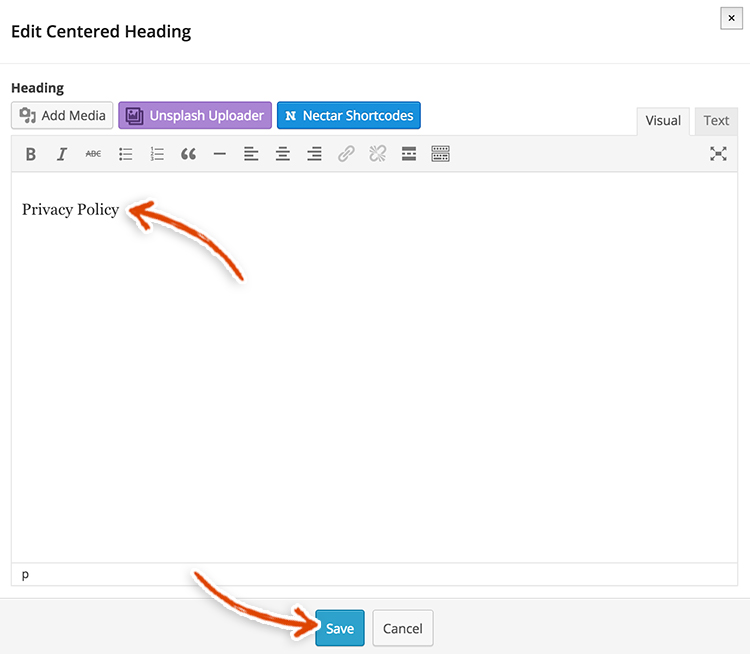 After that, stand up, jump around and dance and sing to Michael Jackson’s Man in the Mirror. Once you’re done, click on the plus sign underneath the Centered Heading.
After that, stand up, jump around and dance and sing to Michael Jackson’s Man in the Mirror. Once you’re done, click on the plus sign underneath the Centered Heading. Choose Text Block from the list.
Choose Text Block from the list.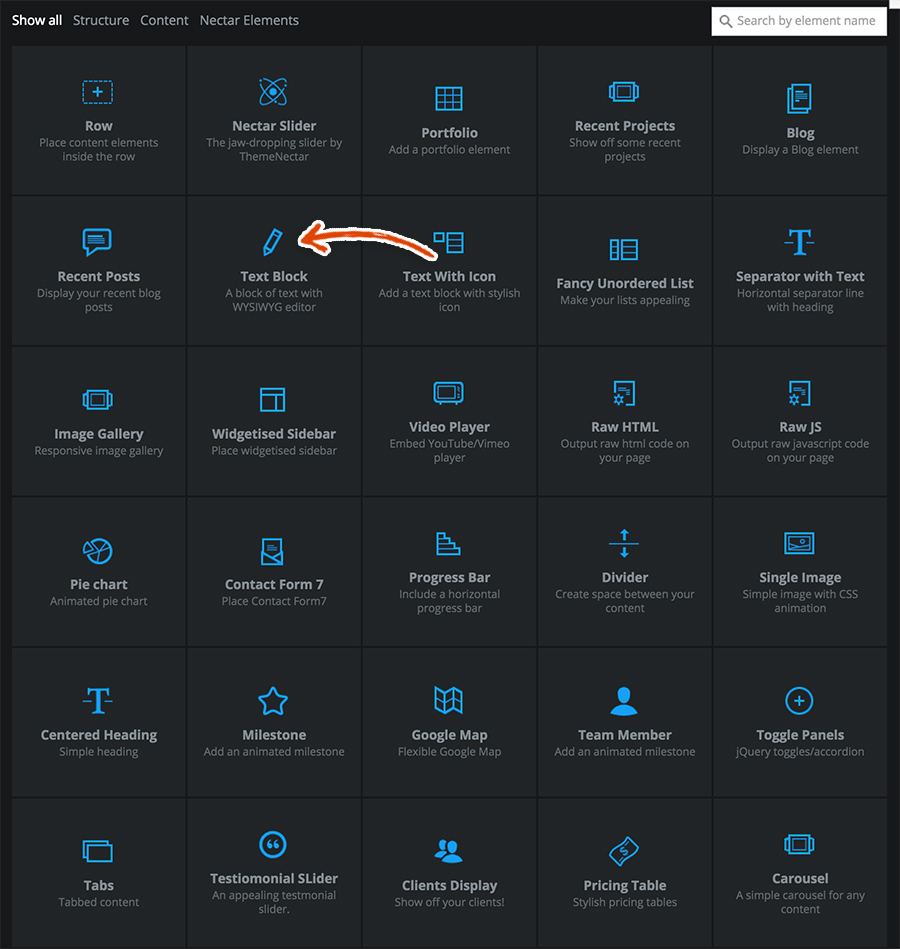 Now, you need to add the actual Privacy Policy information. To do this, copy the shortcode below. This shortcode is associated with the Auto Terms of Service and Privacy Policy plugin that we installed in an earlier step ( we looked up the privacy policy shortcode so you don’t have to;) ).
Now, you need to add the actual Privacy Policy information. To do this, copy the shortcode below. This shortcode is associated with the Auto Terms of Service and Privacy Policy plugin that we installed in an earlier step ( we looked up the privacy policy shortcode so you don’t have to;) ).
Privacy Policy:
Codehorts LLC ("Codehorts")
operates wplauncher.com and may operate other websites. It
is Codehorts' policy to respect your privacy regarding any information we may collect
while operating our websites.
Website Visitors
Like most website operators, Codehorts collects non-personally-identifying information of the
sort that web browsers and servers typically make available, such as the browser type, language preference,
referring site, and the date and time of each visitor request. Codehorts' purpose in
collecting non-personally identifying information is to better understand
how Codehorts' visitors use its website. From time to
time, Codehorts may release non-personally-identifying information in the aggregate, e.g., by
publishing a report on trends in the usage of its website.
Codehorts also collects potentially personally-identifying information like Internet Protocol
(IP) addresses for logged in users and for users leaving comments on wplauncher.com blogs/sites. Codehorts only discloses logged in user and commenter IP addresses under the same
circumstances that it uses and discloses personally-identifying information as described below, except that
commenter IP addresses and email addresses are visible and disclosed to the administrators of the blog/site
where the comment was left.
Gathering of Personally-Identifying Information
Certain visitors to Codehorts' websites choose to interact
with Codehorts in ways that require Codehorts to gather
personally-identifying information. The amount and type of information that Codehorts gathers
depends on the nature of the interaction. For example, we ask visitors who sign up at wplauncher.com to provide a
username and email address. Those who engage in transactions with Codehorts are asked to
provide additional information, including as necessary the personal and financial information required to
process those transactions. In each case, Codehorts collects such information only insofar as
is necessary or appropriate to fulfill the purpose of the visitor's interaction with
Codehorts. Codehorts does not disclose personally-identifying information
other than as described below. And visitors can always refuse to supply personally-identifying information, with
the caveat that it may prevent them from engaging in certain website-related activities.
Aggregated Statistics
Codehorts may collect statistics about the behavior of visitors to its
websites. Codehorts may display this information publicly or provide it to others.
However, Codehorts does not disclose personally-identifying information other than as
described below.
Protection of Certain Personally-Identifying Information
Codehorts discloses potentially personally-identifying and personally-identifying information
only to those of its employees, contractors and affiliated organizations that (i) need to know that information
in order to process it on Codehorts' behalf or to provide services available
at Codehorts' websites, and (ii) that have agreed not to disclose it to others. Some
of those employees, contractors and affiliated organizations may be located outside of your home country; by
using Codehorts' websites, you consent to the transfer of such information to
them. Codehorts will not rent or sell potentially personally-identifying and
personally-identifying information to anyone. Other than to its employees, contractors and affiliated
organizations, as described above, Codehorts discloses potentially personally-identifying and
personally-identifying information only in response to a subpoena, court order or other governmental request, or
when Codehorts believes in good faith that disclosure is reasonably necessary to protect the
property or rights of Codehorts, third parties or the public at large. If you are a registered
user of an Codehorts website and have supplied your email address, Codehorts may occasionally send you an email to tell you about new features, solicit your feedback, or just keep you up to
date with what's going on with Codehorts and our products. If you send us a request (for
example via email or via one of our feedback mechanisms), we reserve the right to publish it in order to help us
clarify or respond to your request or to help us support other users. Codehorts takes all
measures reasonably necessary to protect against the unauthorized access, use, alteration or destruction of
potentially personally-identifying and personally-identifying information.
Cookies
A cookie is a string of information that a website stores on a visitor's computer, and that the visitor's browser
provides to the website each time the visitor returns. Codehorts uses cookies to
help Codehorts identify and track visitors, their usage of Codehorts website, and their website access preferences. Codehorts visitors who do not wish to have
cookies placed on their computers should set their browsers to refuse cookies before
using Codehorts' websites, with the drawback that certain features
of Codehorts' websites may not function properly without the aid of cookies.
Business Transfers
If Codehorts, or substantially all of its assets, were acquired, or in the unlikely event
that Codehorts goes out of business or enters bankruptcy, user information would be one of the
assets that is transferred or acquired by a third party. You acknowledge that such transfers may occur, and that
any acquirer of Codehorts may continue to use your personal information as set forth in this
policy.
Ads
Ads appearing on any of our websites may be delivered to users by advertising partners, who may set cookies.
These cookies allow the ad server to recognize your computer each time they send you an online advertisement to
compile information about you or others who use your computer. This information allows ad networks to, among
other things, deliver targeted advertisements that they believe will be of most interest to you. This Privacy
Policy covers the use of cookies by Codehorts and does not cover the use of cookies by any
advertisers.
Privacy Policy Changes
Although most changes are likely to be minor, Codehorts may change
its Privacy Policy from time to time, and in Codehorts' sole
discretion. Codehorts encourages visitors to frequently check this page for any changes to
its Privacy Policy. If you have a wplauncher.com account, you might also
receive an alert informing you of these changes. Your continued use of this site after any change in
this Privacy Policy will constitute your acceptance of such change.
Paste the my privacy policy shortcode into the Text Block Edit modal. Make sure to click the Align Center icon and click the blue Save button once you’re done.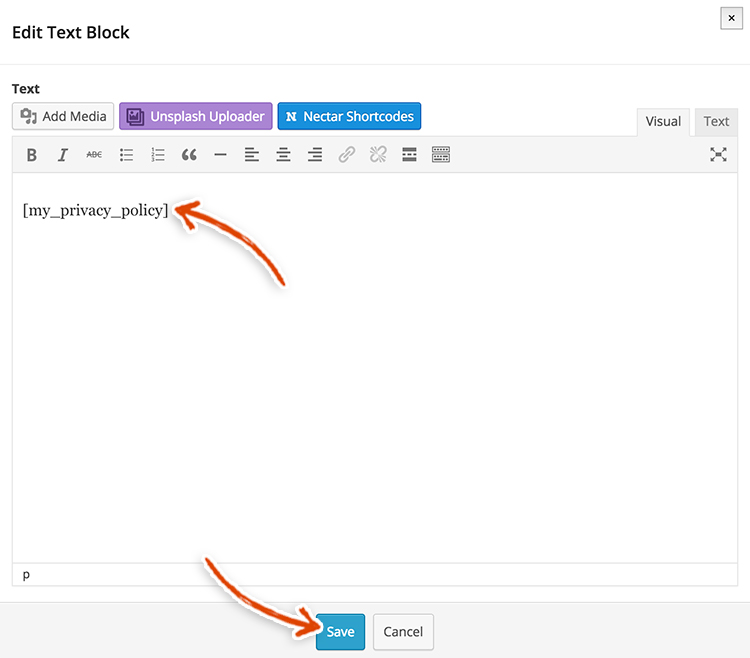 Make sure to click the blue update button in the publish box in the top right of the entire page (to save all of the contents on the privacy policy page).
Make sure to click the blue update button in the publish box in the top right of the entire page (to save all of the contents on the privacy policy page).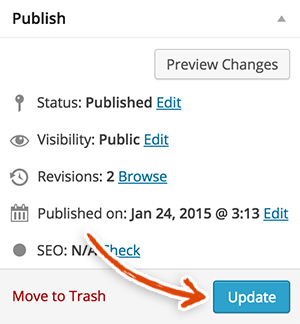 Congratulations on completing your Privacy Policy page! We think you deserve a present for that one. Our present is…..drum roll please….the next step. In the LAST STEP OF THE LAUNCH GUIDE, we’ll show you how to make final changes and launch your blog!
Congratulations on completing your Privacy Policy page! We think you deserve a present for that one. Our present is…..drum roll please….the next step. In the LAST STEP OF THE LAUNCH GUIDE, we’ll show you how to make final changes and launch your blog!