[vc_row][vc_column width=”1/1″][vc_video link=”http://www.youtube.com/watch?v=ghPoalrv2zA&rel=0&controls=0″][/vc_column][/vc_row][vc_row type=”full_width_background” bg_position=”left top” bg_repeat=”no-repeat” bg_color=”#eeeeee” scene_position=”center” text_color=”dark” text_align=”left” top_padding=”60″ bottom_padding=”60″ class=”image-box-shadow”][vc_column width=”1/1″][vc_row_inner][vc_column_inner width=”1/3″][vc_column_text]
[/vc_column_text][/vc_column_inner][vc_column_inner width=”1/3″][vc_column_text el_class=”course-page yellow-font”]
STEP 8
[/vc_column_text][/vc_column_inner][vc_column_inner width=”1/3″][vc_column_text]
[/vc_column_text][/vc_column_inner][/vc_row_inner][divider line_type=”No Line” custom_height=”10″][vc_column_text el_class=”course-page”]
Introduction to WordPress: The WordPress Dashboard
[/vc_column_text][divider line_type=”No Line” custom_height=”40″][vc_column_text]What the heck is WordPress? What is all of this stuff in my dashboard? What are all of the things that I can accomplish with WordPress? Is this literally rocket science!?! Is my brain going to explode?! Is my brain going to implode?! While our logo is a rocket, we don\\\’t know rocket science or anything about what makes your brain explode or implode. BUT, trust us, WordPress isn\\\’t rocket science, we\\\’re going to make it easy on you!We\\\’ve spent the past four years learning web development and becoming experts in WordPress. We\\\’ve created sites for multi-million dollar companies and want to simplify WordPress for you. It is something that can be learned and we\\\’re going to try to make that process as easy as possible.We\\\’re going to start by walking you through the features of the WordPress dashboard. If you\\\’re looking to build a fantastic, simple and great looking blog site – check out our Blog Launch Guide.First, login into your WordPress site by going to http://yourdomain.com/wp-admin and entering your username and password. You should see the login form below: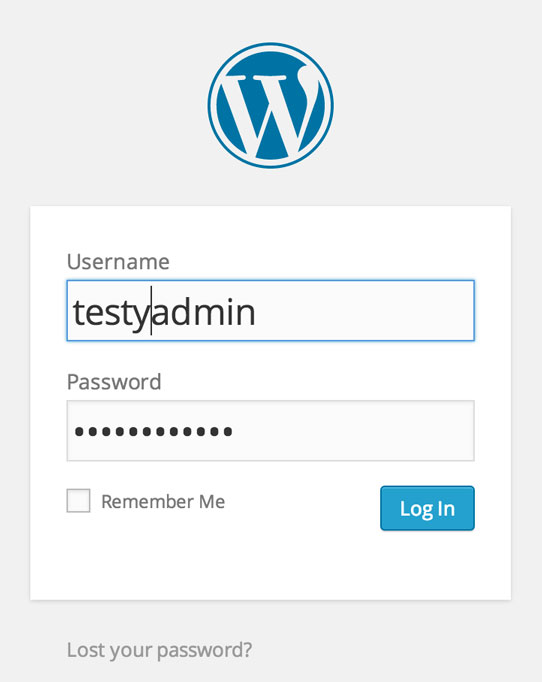 Now that you\\\’re logged into your site\\\’s WordPress dashboard, you\\\’ll land on the dashboard home page. As you can see from the picture below, there are 3 parts of the admin dashboard. The header, the left sidebar and the main content.
Now that you\\\’re logged into your site\\\’s WordPress dashboard, you\\\’ll land on the dashboard home page. As you can see from the picture below, there are 3 parts of the admin dashboard. The header, the left sidebar and the main content.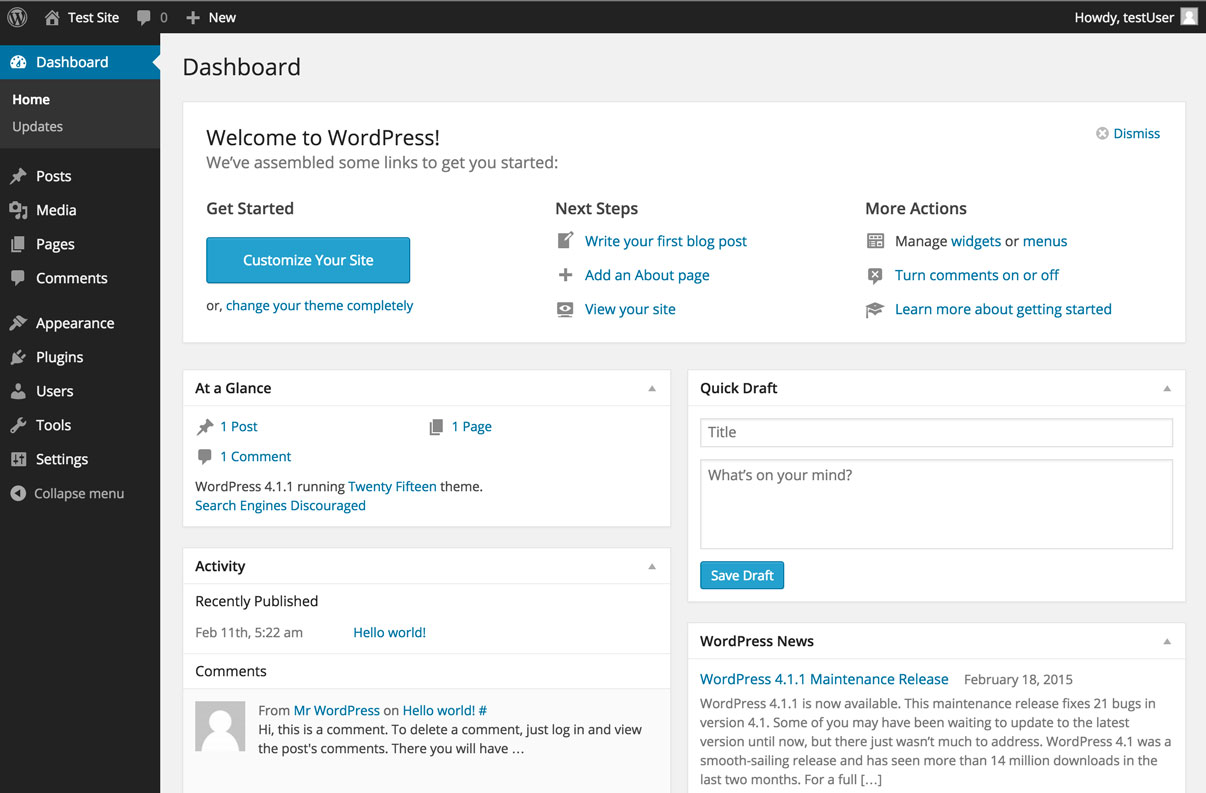 We\’re going to get you acclimated with the header to start. The header is present across all of your site\’s WordPress pages and on your site\’s pages when you\’re logged into WordPress. It contains a bunch of quick links and shortcuts to accomplish different things on your site. Hover over the WordPress icon in the top left corner to. This brings up the drop down menu below: The header and sidebar are for navigation. The main content is to display the content of the currently active page.The dashboard displays a Welcome Section, an At a Glance Section, a quick Draft section, an Activity Section and a WordPress News section. Activity recently completed on your siteIt also displays updates made to the site Click on the Dashboard Home link. This will show you what parts of your site that you need to update.[/vc_column_text][divider line_type=”No Line” custom_height=”40″][vc_column_text]
We\’re going to get you acclimated with the header to start. The header is present across all of your site\’s WordPress pages and on your site\’s pages when you\’re logged into WordPress. It contains a bunch of quick links and shortcuts to accomplish different things on your site. Hover over the WordPress icon in the top left corner to. This brings up the drop down menu below: The header and sidebar are for navigation. The main content is to display the content of the currently active page.The dashboard displays a Welcome Section, an At a Glance Section, a quick Draft section, an Activity Section and a WordPress News section. Activity recently completed on your siteIt also displays updates made to the site Click on the Dashboard Home link. This will show you what parts of your site that you need to update.[/vc_column_text][divider line_type=”No Line” custom_height=”40″][vc_column_text]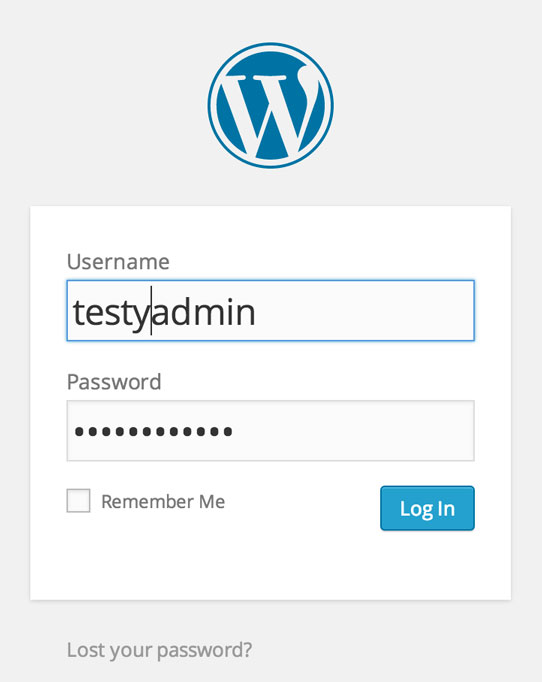 [/vc_column_text][divider line_type=”No Line” custom_height=”40″][vc_column_text]Once you\\\’re logged in, you should see your WordPress dashboard. Keep this page open and we\\\’ll get right back to this.[/vc_column_text][divider line_type=”No Line” custom_height=”40″][vc_column_text]
[/vc_column_text][divider line_type=”No Line” custom_height=”40″][vc_column_text]Once you\\\’re logged in, you should see your WordPress dashboard. Keep this page open and we\\\’ll get right back to this.[/vc_column_text][divider line_type=”No Line” custom_height=”40″][vc_column_text]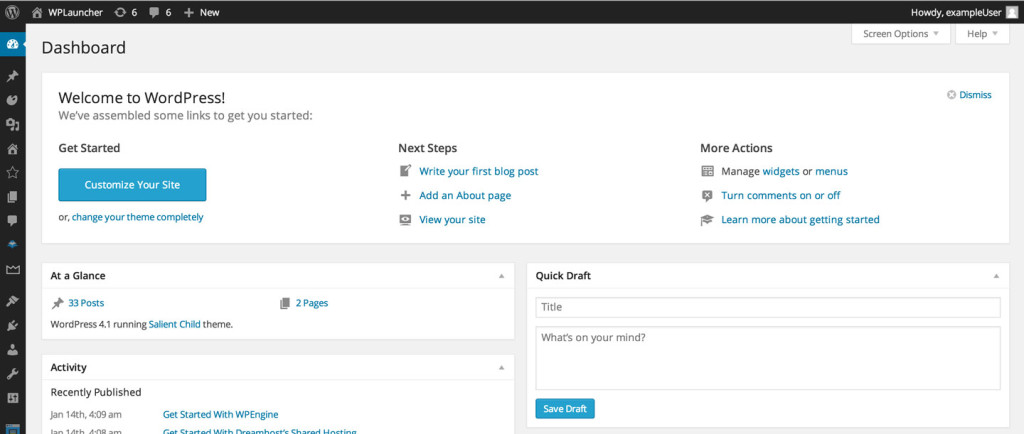 [/vc_column_text][divider line_type=”No Line” custom_height=”40″][divider line_type=”No Line” custom_height=”40″][vc_column_text el_class=”course-page”]
[/vc_column_text][divider line_type=”No Line” custom_height=”40″][divider line_type=”No Line” custom_height=”40″][vc_column_text el_class=”course-page”]
Buy the Salient WordPress Theme
[/vc_column_text][divider line_type=”No Line” custom_height=”40″][vc_column_text]We\\\’ve spent hours and hours, and hours, searching for different beautiful WordPress themes for clients that are full of features and are easy to maintain. We have built 20+ WordPress sites and have found one theme in particular that we absolutely love. This is the theme that we will use for your website. You can check out a demo of the website that we built using this theme at blog.wplauncher.com/blog-site.The Salient theme costs $58 and if you\\\’re cheapness is trying to get the better of you consider this – we have built sites for multi-thousands of dollars using this theme (from $3,000 to $18,000+). This is basically the foundation of your house. If you skimp on that foundation you will see no return on your investment. So, before we can install the theme on your site (and make it look awesome), you need to go purchase the theme by clicking on the sweet button below:[/vc_column_text][divider line_type=”No Line” custom_height=”40″][divider line_type=”No Line” custom_height=”40″][vc_column_text]
Get the Salient Responsive Multipurpose Theme
[/vc_column_text][divider line_type=”No Line” custom_height=”40″][divider line_type=”No Line” custom_height=”40″][vc_column_text]*Important Note* our website launch guide is based on using this theme, so if you don\\\’t use Salient, it will be incredibly difficult, if not impossible, for you to figure out how to accomplish the full site build (as our instructions are specific to the Salient theme). However, if you would still like to purchase a different theme, check out the large selection of WordPress themes over at Themeforest.Once you\\\’ve purchased the theme, you should see the page below:[/vc_column_text][divider line_type=”No Line” custom_height=”40″][vc_column_text]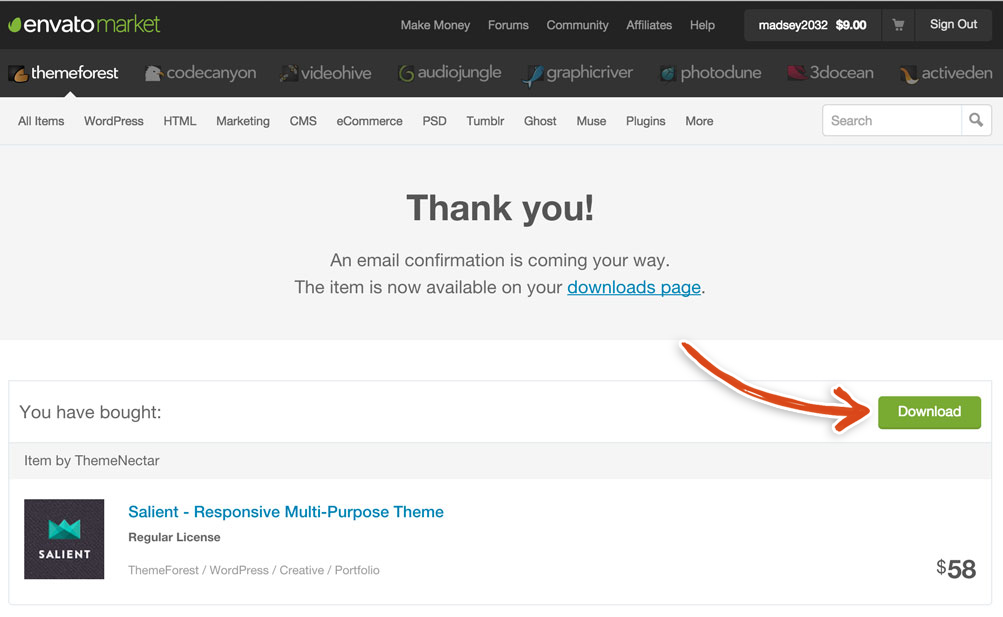 [/vc_column_text][divider line_type=”No Line” custom_height=”40″][vc_column_text]Click on the Download button and then unzip the file using your computer. You should have extracted the following files:[/vc_column_text][divider line_type=”No Line” custom_height=”40″][vc_column_text]
[/vc_column_text][divider line_type=”No Line” custom_height=”40″][vc_column_text]Click on the Download button and then unzip the file using your computer. You should have extracted the following files:[/vc_column_text][divider line_type=”No Line” custom_height=”40″][vc_column_text]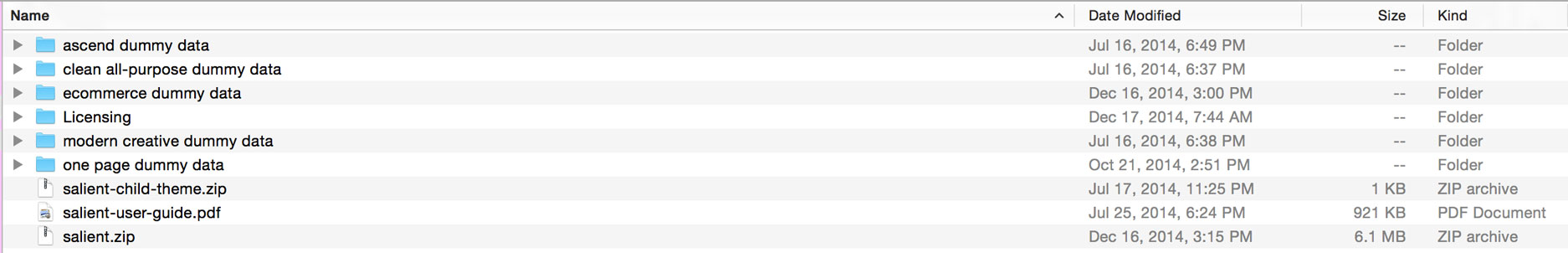 [/vc_column_text][divider line_type=”No Line” custom_height=”40″][divider line_type=”No Line” custom_height=”40″][vc_column_text el_class=”course-page”]
[/vc_column_text][divider line_type=”No Line” custom_height=”40″][divider line_type=”No Line” custom_height=”40″][vc_column_text el_class=”course-page”]
Install the Salient WordPress Theme
[/vc_column_text][divider line_type=”No Line” custom_height=”40″][vc_column_text]Now it\\\’s time to install the Salient WordPress theme. Let\\\’s head back to your WordPress Admin area and hover over the Appearance menu item in the left sidebar. Click on the Themes link in the menu that pops up.[/vc_column_text][divider line_type=”No Line” custom_height=”40″][vc_column_text]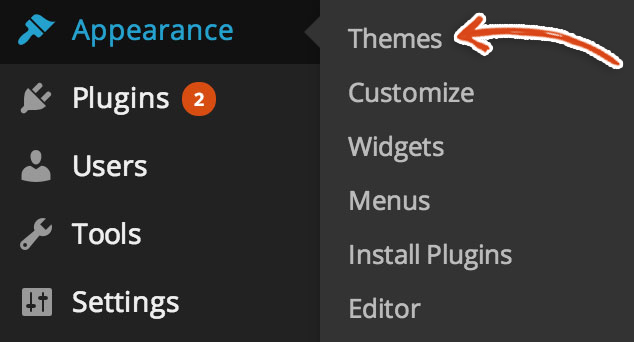 [/vc_column_text][divider line_type=”No Line” custom_height=”40″][vc_column_text]Click on the Add New button.[/vc_column_text][divider line_type=”No Line” custom_height=”40″][vc_column_text]
[/vc_column_text][divider line_type=”No Line” custom_height=”40″][vc_column_text]Click on the Add New button.[/vc_column_text][divider line_type=”No Line” custom_height=”40″][vc_column_text]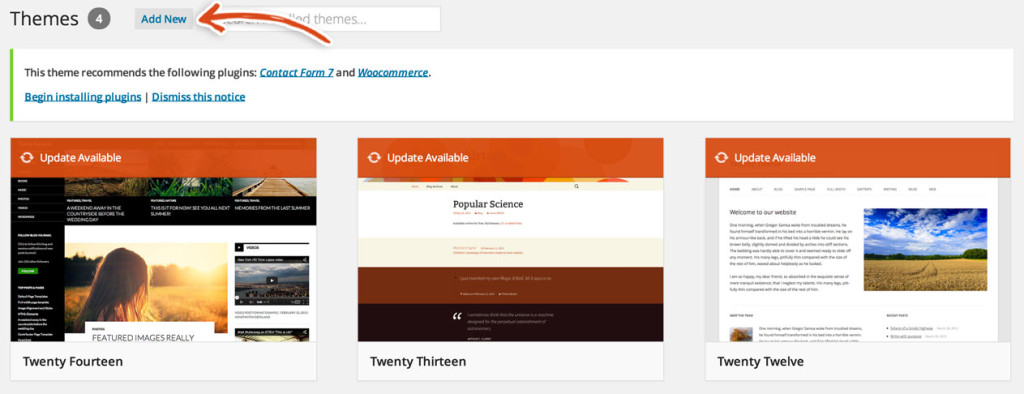 [/vc_column_text][divider line_type=”No Line” custom_height=”40″][vc_column_text]Click on the Upload Theme button.[/vc_column_text][divider line_type=”No Line” custom_height=”40″][vc_column_text]
[/vc_column_text][divider line_type=”No Line” custom_height=”40″][vc_column_text]Click on the Upload Theme button.[/vc_column_text][divider line_type=”No Line” custom_height=”40″][vc_column_text]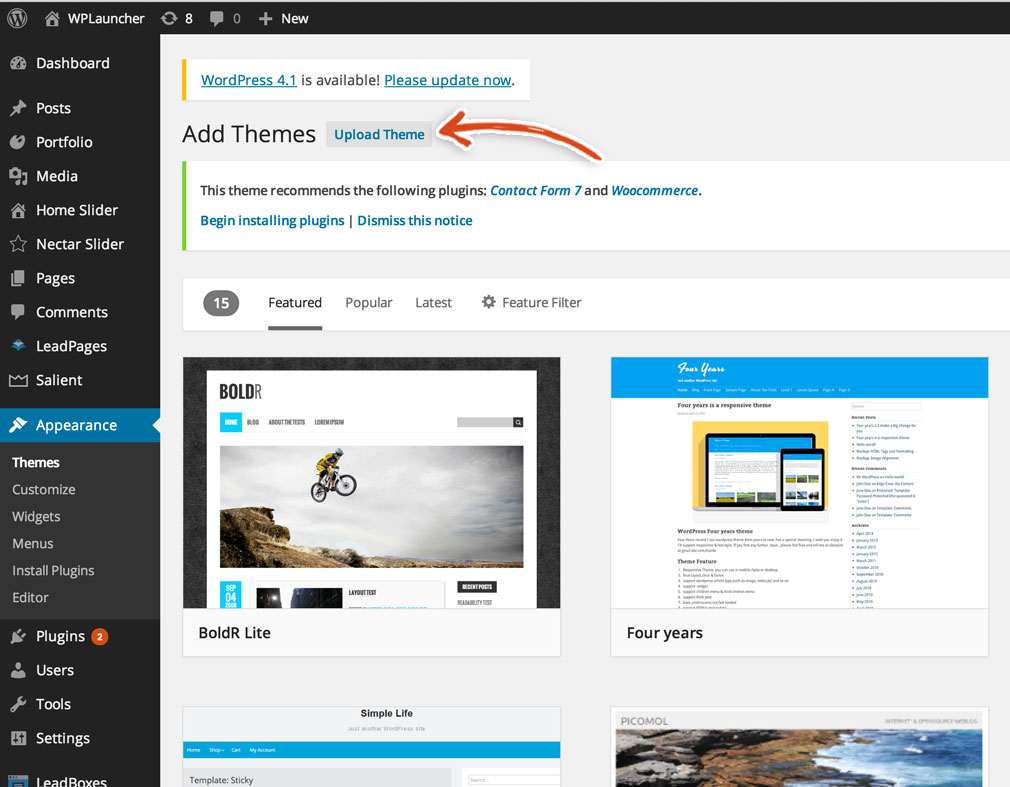 [/vc_column_text][divider line_type=”No Line” custom_height=”40″][vc_column_text]Find the Salient Theme files that you just extracted and select the Salient.zip file. It\\\’s this one:[/vc_column_text][divider line_type=”No Line” custom_height=”40″][vc_column_text]
[/vc_column_text][divider line_type=”No Line” custom_height=”40″][vc_column_text]Find the Salient Theme files that you just extracted and select the Salient.zip file. It\\\’s this one:[/vc_column_text][divider line_type=”No Line” custom_height=”40″][vc_column_text] [/vc_column_text][divider line_type=”No Line” custom_height=”40″][vc_column_text]If you have any issues uploading the theme using the Uploader button, you will have to manually add the Salient theme (we show you how to do this in one of our blog posts; Manually add the theme to your WordPress installation). Hopefully, you won\\\’t have any issues uploading your theme.Once the theme has been successfully installed, the following message should display:[/vc_column_text][divider line_type=”No Line” custom_height=”40″][vc_column_text]
[/vc_column_text][divider line_type=”No Line” custom_height=”40″][vc_column_text]If you have any issues uploading the theme using the Uploader button, you will have to manually add the Salient theme (we show you how to do this in one of our blog posts; Manually add the theme to your WordPress installation). Hopefully, you won\\\’t have any issues uploading your theme.Once the theme has been successfully installed, the following message should display:[/vc_column_text][divider line_type=”No Line” custom_height=”40″][vc_column_text]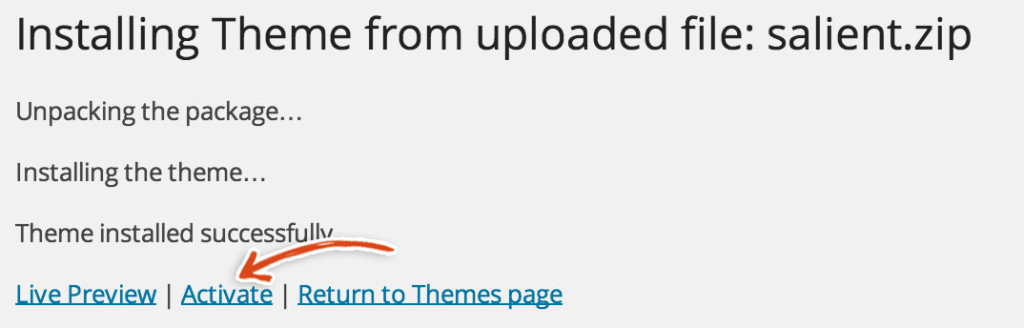 [/vc_column_text][divider line_type=”No Line” custom_height=”40″][vc_column_text]Click the Activate link. It should show you the themes page (as visible below) where Salient is now the active theme. How do you like our arrow explosion?![/vc_column_text][divider line_type=”No Line” custom_height=”40″][vc_column_text]
[/vc_column_text][divider line_type=”No Line” custom_height=”40″][vc_column_text]Click the Activate link. It should show you the themes page (as visible below) where Salient is now the active theme. How do you like our arrow explosion?![/vc_column_text][divider line_type=”No Line” custom_height=”40″][vc_column_text] [/vc_column_text][divider line_type=”No Line” custom_height=”40″][vc_column_text]You\\\’ve COMPLETED Step 8 and should now know how to install WordPress theme!!! You can check out what your site looks like now by clicking the Visit Site link on the Themes page or by going to yourdomain.com. Continue the launch sequence to the next Step – where you will do something amazing (ie start adding plugins to your site)!
[/vc_column_text][divider line_type=”No Line” custom_height=”40″][vc_column_text]You\\\’ve COMPLETED Step 8 and should now know how to install WordPress theme!!! You can check out what your site looks like now by clicking the Visit Site link on the Themes page or by going to yourdomain.com. Continue the launch sequence to the next Step – where you will do something amazing (ie start adding plugins to your site)!
Continue your WPLauncher journey by building a beautiful blog; one that will mystify your visitors with its awesomeness.
[/vc_column_text][divider line_type=”No Line” custom_height=”40″][vc_row_inner][vc_column_inner width=”1/2″][vc_column_text]
[/vc_column_text][/vc_column_inner][vc_column_inner width=”1/2″][vc_column_text]
[/vc_column_text][/vc_column_inner][/vc_row_inner][divider line_type=”Full Width Line” custom_height=”40″][vc_column_text]Mission Control Disclosure:
We want to be totally transparent with you about how we are able to spend our valuable time creating these blazing, amazing, fantastically mind fazing free launch guides. We make money by referring you to services that we use and that we believe in. Our recommended products/services come at NO additional cost to you. In other words, you are buying the products/services at the same cost as any other user but you are supporting us by purchasing products after clicking on our links (because we get a commission). We are always looking to improve on what we suggest in order to give you the best recommendations. You keep the lights on and our bellies full and we are really grateful to you for that ![]() . We have absolute gratitude, that defies any latitude, for the magnitude of your loyal attitude. Thank you!
. We have absolute gratitude, that defies any latitude, for the magnitude of your loyal attitude. Thank you!
[/vc_column_text][divider line_type=”Full Width Line” custom_height=”40″][/vc_column][/vc_row][vc_row type=”full_width_background” bg_position=”left top” bg_repeat=”no-repeat” bg_color=”#eeeeee” scene_position=”center” text_color=”dark” text_align=”left” bottom_padding=”60″][vc_column width=”1/1″][vc_column_text el_class=”course-page”]
Comments
[/vc_column_text][divider line_type=”No Line” custom_height=”40″][vc_column_text]
[/vc_column_text][/vc_column][/vc_row][vc_row][vc_column width=”1/1″][divider line_type=”No Line” custom_height=”40″][/vc_column][/vc_row][vc_row][vc_column width=”1/1″][vc_column_text]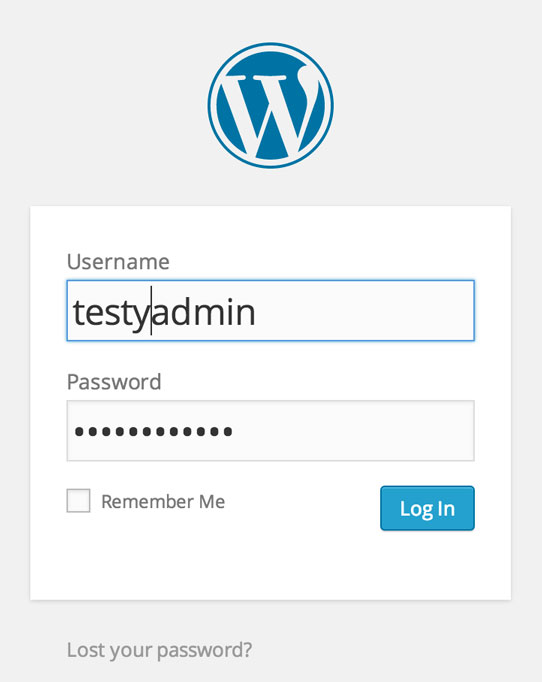 [/vc_column_text][/vc_column][/vc_row][vc_row][vc_column width=”1/1″][divider line_type=”No Line” custom_height=”40″][/vc_column][/vc_row][vc_row][vc_column width=”1/1″][vc_column_text]Once you\\\’re logged in, you should see your WordPress dashboard. Keep this page open and we\\\’ll get right back to this.[/vc_column_text][/vc_column][/vc_row][vc_row][vc_column width=”1/1″][divider line_type=”No Line” custom_height=”40″][/vc_column][/vc_row][vc_row][vc_column width=”1/1″][vc_column_text]
[/vc_column_text][/vc_column][/vc_row][vc_row][vc_column width=”1/1″][divider line_type=”No Line” custom_height=”40″][/vc_column][/vc_row][vc_row][vc_column width=”1/1″][vc_column_text]Once you\\\’re logged in, you should see your WordPress dashboard. Keep this page open and we\\\’ll get right back to this.[/vc_column_text][/vc_column][/vc_row][vc_row][vc_column width=”1/1″][divider line_type=”No Line” custom_height=”40″][/vc_column][/vc_row][vc_row][vc_column width=”1/1″][vc_column_text]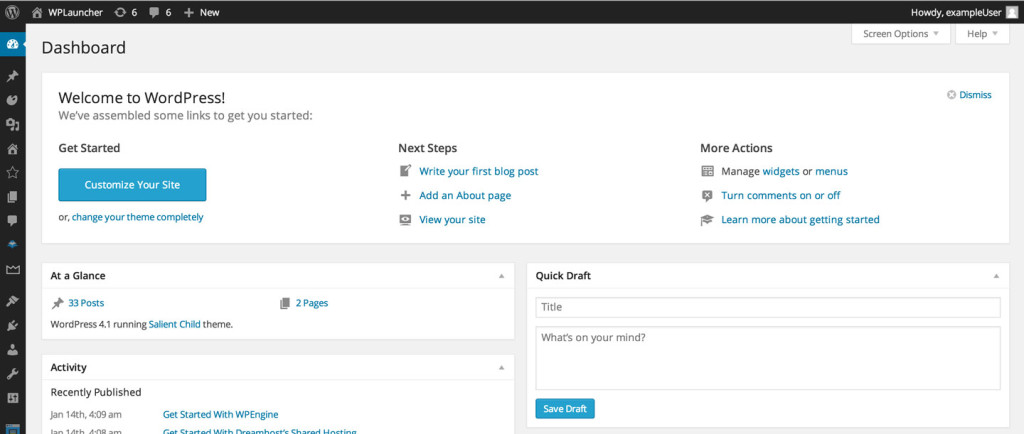 [/vc_column_text][/vc_column][/vc_row][vc_row][vc_column width=”1/1″][divider line_type=”No Line” custom_height=”40″][/vc_column][/vc_row][vc_row][vc_column width=”1/1″][divider line_type=”No Line” custom_height=”40″][/vc_column][/vc_row][vc_row][vc_column width=”1/1″][vc_column_text el_class=”course-page”]
[/vc_column_text][/vc_column][/vc_row][vc_row][vc_column width=”1/1″][divider line_type=”No Line” custom_height=”40″][/vc_column][/vc_row][vc_row][vc_column width=”1/1″][divider line_type=”No Line” custom_height=”40″][/vc_column][/vc_row][vc_row][vc_column width=”1/1″][vc_column_text el_class=”course-page”]
Buy the Salient WordPress Theme
[/vc_column_text][/vc_column][/vc_row][vc_row][vc_column width=”1/1″][divider line_type=”No Line” custom_height=”40″][/vc_column][/vc_row][vc_row][vc_column width=”1/1″][vc_column_text]We\\\’ve spent hours and hours, and hours, searching for different beautiful WordPress themes for clients that are full of features and are easy to maintain. We have built 20+ WordPress sites and have found one theme in particular that we absolutely love. This is the theme that we will use for your website. You can check out a demo of the website that we built using this theme at blog.wplauncher.com/blog-site.The Salient theme costs $58 and if you\\\’re cheapness is trying to get the better of you consider this – we have built sites for multi-thousands of dollars using this theme (from $3,000 to $18,000+). This is basically the foundation of your house. If you skimp on that foundation you will see no return on your investment. So, before we can install the theme on your site (and make it look awesome), you need to go purchase the theme by clicking on the sweet button below:[/vc_column_text][/vc_column][/vc_row][vc_row][vc_column width=”1/1″][divider line_type=”No Line” custom_height=”40″][/vc_column][/vc_row][vc_row][vc_column width=”1/1″][divider line_type=”No Line” custom_height=”40″][/vc_column][/vc_row][vc_row][vc_column width=”1/1″][vc_column_text]
Get the Salient Responsive Multipurpose Theme
[/vc_column_text][/vc_column][/vc_row][vc_row][vc_column width=”1/1″][divider line_type=”No Line” custom_height=”40″][/vc_column][/vc_row][vc_row][vc_column width=”1/1″][divider line_type=”No Line” custom_height=”40″][/vc_column][/vc_row][vc_row][vc_column width=”1/1″][vc_column_text]*Important Note* our website launch guide is based on using this theme, so if you don\\\’t use Salient, it will be incredibly difficult, if not impossible, for you to figure out how to accomplish the full site build (as our instructions are specific to the Salient theme). However, if you would still like to purchase a different theme, check out the large selection of WordPress themes over at Themeforest.Once you\\\’ve purchased the theme, you should see the page below:[/vc_column_text][/vc_column][/vc_row][vc_row][vc_column width=”1/1″][divider line_type=”No Line” custom_height=”40″][/vc_column][/vc_row][vc_row][vc_column width=”1/1″][vc_column_text]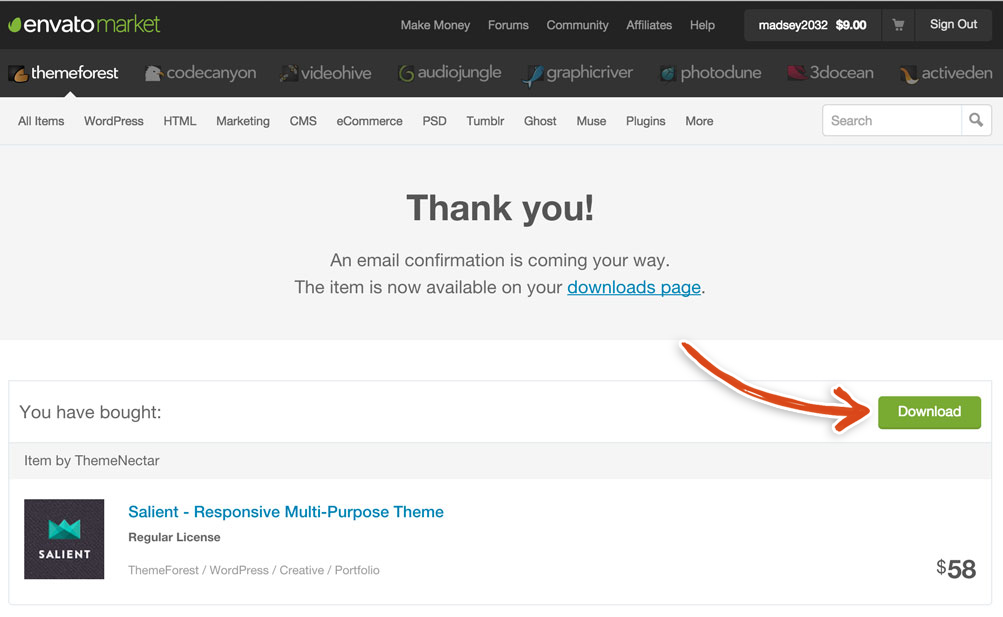 [/vc_column_text][/vc_column][/vc_row][vc_row][vc_column width=”1/1″][divider line_type=”No Line” custom_height=”40″][/vc_column][/vc_row][vc_row][vc_column width=”1/1″][vc_column_text]Click on the Download button and then unzip the file using your computer. You should have extracted the following files:[/vc_column_text][/vc_column][/vc_row][vc_row][vc_column width=”1/1″][divider line_type=”No Line” custom_height=”40″][/vc_column][/vc_row][vc_row][vc_column width=”1/1″][vc_column_text]
[/vc_column_text][/vc_column][/vc_row][vc_row][vc_column width=”1/1″][divider line_type=”No Line” custom_height=”40″][/vc_column][/vc_row][vc_row][vc_column width=”1/1″][vc_column_text]Click on the Download button and then unzip the file using your computer. You should have extracted the following files:[/vc_column_text][/vc_column][/vc_row][vc_row][vc_column width=”1/1″][divider line_type=”No Line” custom_height=”40″][/vc_column][/vc_row][vc_row][vc_column width=”1/1″][vc_column_text]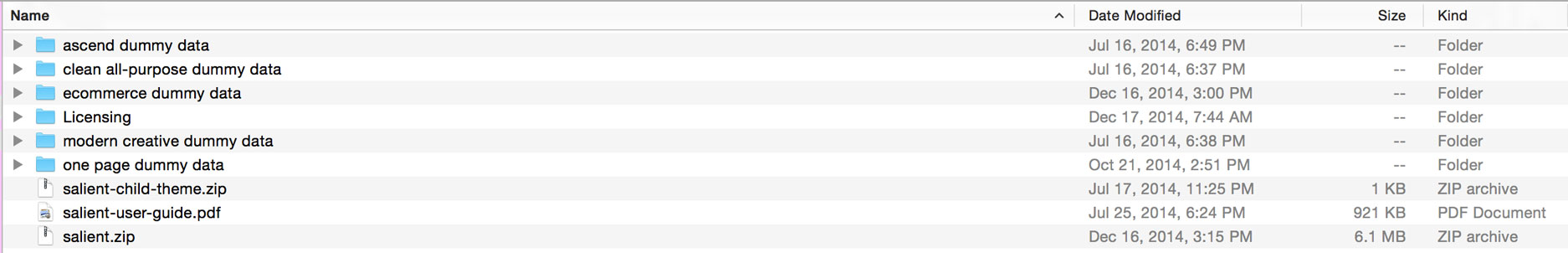 [/vc_column_text][/vc_column][/vc_row][vc_row][vc_column width=”1/1″][divider line_type=”No Line” custom_height=”40″][/vc_column][/vc_row][vc_row][vc_column width=”1/1″][divider line_type=”No Line” custom_height=”40″][/vc_column][/vc_row][vc_row][vc_column width=”1/1″][vc_column_text el_class=”course-page”]
[/vc_column_text][/vc_column][/vc_row][vc_row][vc_column width=”1/1″][divider line_type=”No Line” custom_height=”40″][/vc_column][/vc_row][vc_row][vc_column width=”1/1″][divider line_type=”No Line” custom_height=”40″][/vc_column][/vc_row][vc_row][vc_column width=”1/1″][vc_column_text el_class=”course-page”]
Install the Salient WordPress Theme
[/vc_column_text][/vc_column][/vc_row][vc_row][vc_column width=”1/1″][divider line_type=”No Line” custom_height=”40″][/vc_column][/vc_row][vc_row][vc_column width=”1/1″][vc_column_text]Now it\\\’s time to install the Salient WordPress theme. Let\\\’s head back to your WordPress Admin area and hover over the Appearance menu item in the left sidebar. Click on the Themes link in the menu that pops up.[/vc_column_text][/vc_column][/vc_row][vc_row][vc_column width=”1/1″][divider line_type=”No Line” custom_height=”40″][/vc_column][/vc_row][vc_row][vc_column width=”1/1″][vc_column_text]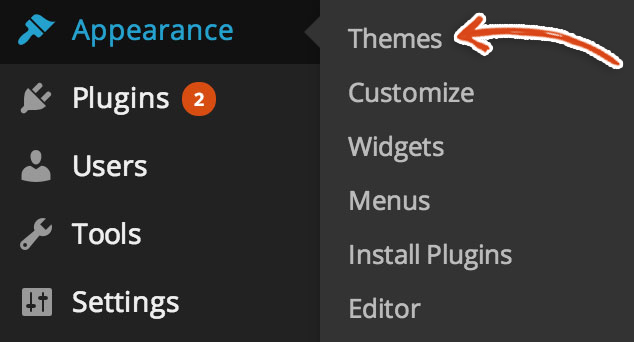 [/vc_column_text][/vc_column][/vc_row][vc_row][vc_column width=”1/1″][divider line_type=”No Line” custom_height=”40″][/vc_column][/vc_row][vc_row][vc_column width=”1/1″][vc_column_text]Click on the Add New button.[/vc_column_text][/vc_column][/vc_row][vc_row][vc_column width=”1/1″][divider line_type=”No Line” custom_height=”40″][/vc_column][/vc_row][vc_row][vc_column width=”1/1″][vc_column_text]
[/vc_column_text][/vc_column][/vc_row][vc_row][vc_column width=”1/1″][divider line_type=”No Line” custom_height=”40″][/vc_column][/vc_row][vc_row][vc_column width=”1/1″][vc_column_text]Click on the Add New button.[/vc_column_text][/vc_column][/vc_row][vc_row][vc_column width=”1/1″][divider line_type=”No Line” custom_height=”40″][/vc_column][/vc_row][vc_row][vc_column width=”1/1″][vc_column_text]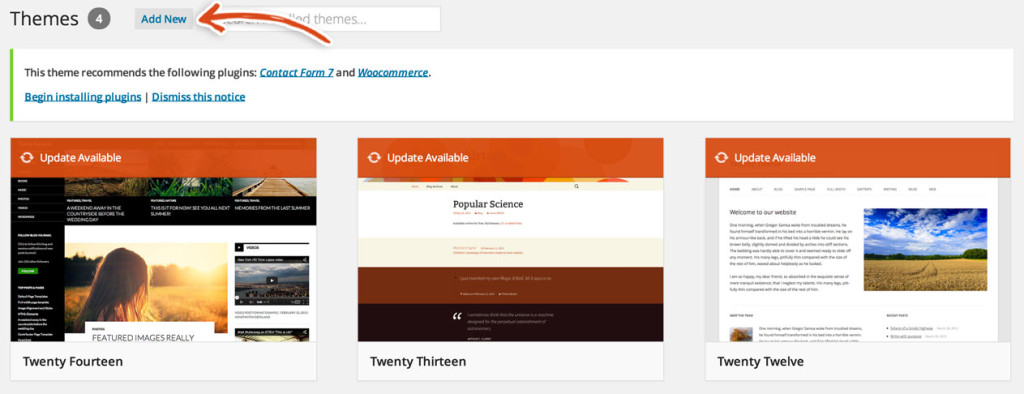 [/vc_column_text][/vc_column][/vc_row][vc_row][vc_column width=”1/1″][divider line_type=”No Line” custom_height=”40″][/vc_column][/vc_row][vc_row][vc_column width=”1/1″][vc_column_text]Click on the Upload Theme button.[/vc_column_text][/vc_column][/vc_row][vc_row][vc_column width=”1/1″][divider line_type=”No Line” custom_height=”40″][/vc_column][/vc_row][vc_row][vc_column width=”1/1″][vc_column_text]
[/vc_column_text][/vc_column][/vc_row][vc_row][vc_column width=”1/1″][divider line_type=”No Line” custom_height=”40″][/vc_column][/vc_row][vc_row][vc_column width=”1/1″][vc_column_text]Click on the Upload Theme button.[/vc_column_text][/vc_column][/vc_row][vc_row][vc_column width=”1/1″][divider line_type=”No Line” custom_height=”40″][/vc_column][/vc_row][vc_row][vc_column width=”1/1″][vc_column_text]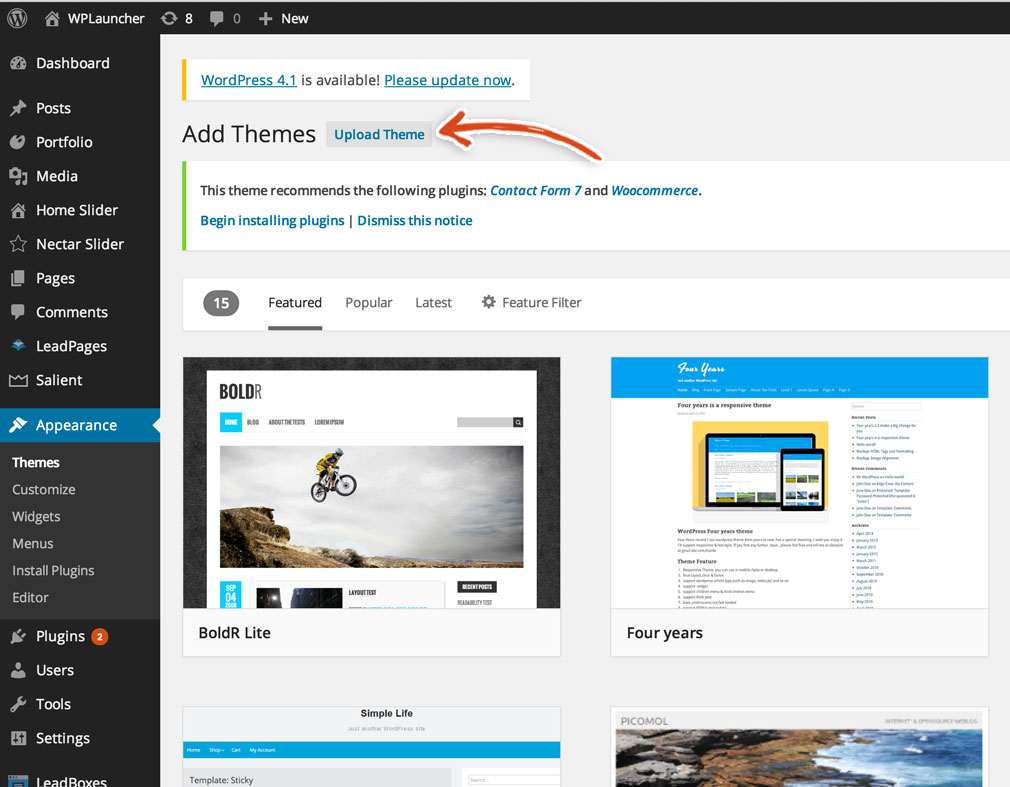 [/vc_column_text][/vc_column][/vc_row][vc_row][vc_column width=”1/1″][divider line_type=”No Line” custom_height=”40″][/vc_column][/vc_row][vc_row][vc_column width=”1/1″][vc_column_text]Find the Salient Theme files that you just extracted and select the Salient.zip file. It\\\’s this one:[/vc_column_text][/vc_column][/vc_row][vc_row][vc_column width=”1/1″][divider line_type=”No Line” custom_height=”40″][/vc_column][/vc_row][vc_row][vc_column width=”1/1″][vc_column_text]
[/vc_column_text][/vc_column][/vc_row][vc_row][vc_column width=”1/1″][divider line_type=”No Line” custom_height=”40″][/vc_column][/vc_row][vc_row][vc_column width=”1/1″][vc_column_text]Find the Salient Theme files that you just extracted and select the Salient.zip file. It\\\’s this one:[/vc_column_text][/vc_column][/vc_row][vc_row][vc_column width=”1/1″][divider line_type=”No Line” custom_height=”40″][/vc_column][/vc_row][vc_row][vc_column width=”1/1″][vc_column_text] [/vc_column_text][/vc_column][/vc_row][vc_row][vc_column width=”1/1″][divider line_type=”No Line” custom_height=”40″][/vc_column][/vc_row][vc_row][vc_column width=”1/1″][vc_column_text]If you have any issues uploading the theme using the Uploader button, you will have to manually add the Salient theme (we show you how to do this in one of our blog posts; Manually add the theme to your WordPress installation). Hopefully, you won\\\’t have any issues uploading your theme.Once the theme has been successfully installed, the following message should display:[/vc_column_text][/vc_column][/vc_row][vc_row][vc_column width=”1/1″][divider line_type=”No Line” custom_height=”40″][/vc_column][/vc_row][vc_row][vc_column width=”1/1″][vc_column_text]
[/vc_column_text][/vc_column][/vc_row][vc_row][vc_column width=”1/1″][divider line_type=”No Line” custom_height=”40″][/vc_column][/vc_row][vc_row][vc_column width=”1/1″][vc_column_text]If you have any issues uploading the theme using the Uploader button, you will have to manually add the Salient theme (we show you how to do this in one of our blog posts; Manually add the theme to your WordPress installation). Hopefully, you won\\\’t have any issues uploading your theme.Once the theme has been successfully installed, the following message should display:[/vc_column_text][/vc_column][/vc_row][vc_row][vc_column width=”1/1″][divider line_type=”No Line” custom_height=”40″][/vc_column][/vc_row][vc_row][vc_column width=”1/1″][vc_column_text]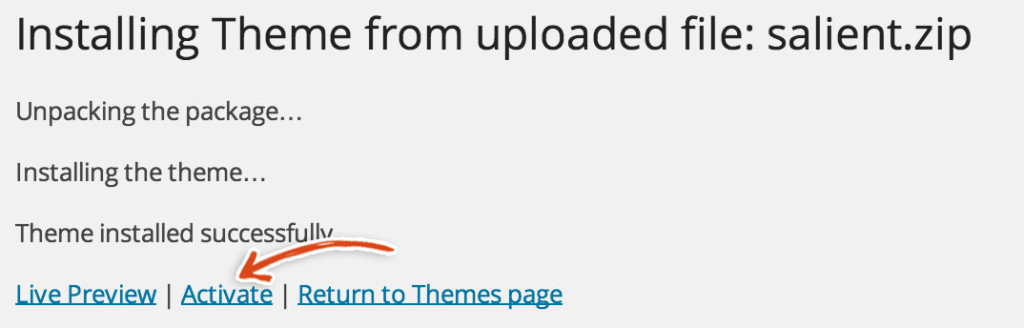 [/vc_column_text][/vc_column][/vc_row][vc_row][vc_column width=”1/1″][divider line_type=”No Line” custom_height=”40″][/vc_column][/vc_row][vc_row][vc_column width=”1/1″][vc_column_text]Click the Activate link. It should show you the themes page (as visible below) where Salient is now the active theme. How do you like our arrow explosion?![/vc_column_text][/vc_column][/vc_row][vc_row][vc_column width=”1/1″][divider line_type=”No Line” custom_height=”40″][/vc_column][/vc_row][vc_row][vc_column width=”1/1″][vc_column_text]
[/vc_column_text][/vc_column][/vc_row][vc_row][vc_column width=”1/1″][divider line_type=”No Line” custom_height=”40″][/vc_column][/vc_row][vc_row][vc_column width=”1/1″][vc_column_text]Click the Activate link. It should show you the themes page (as visible below) where Salient is now the active theme. How do you like our arrow explosion?![/vc_column_text][/vc_column][/vc_row][vc_row][vc_column width=”1/1″][divider line_type=”No Line” custom_height=”40″][/vc_column][/vc_row][vc_row][vc_column width=”1/1″][vc_column_text] [/vc_column_text][/vc_column][/vc_row][vc_row][vc_column width=”1/1″][divider line_type=”No Line” custom_height=”40″][/vc_column][/vc_row][vc_row][vc_column width=”1/1″][vc_column_text]You\\\’ve COMPLETED Step 8 and should now know how to install WordPress theme!!! You can check out what your site looks like now by clicking the Visit Site link on the Themes page or by going to yourdomain.com. Continue the launch sequence to the next Step – where you will do something amazing (ie start adding plugins to your site)!
[/vc_column_text][/vc_column][/vc_row][vc_row][vc_column width=”1/1″][divider line_type=”No Line” custom_height=”40″][/vc_column][/vc_row][vc_row][vc_column width=”1/1″][vc_column_text]You\\\’ve COMPLETED Step 8 and should now know how to install WordPress theme!!! You can check out what your site looks like now by clicking the Visit Site link on the Themes page or by going to yourdomain.com. Continue the launch sequence to the next Step – where you will do something amazing (ie start adding plugins to your site)!
Continue your WPLauncher journey by building a beautiful blog; one that will mystify your visitors with its awesomeness.
[/vc_column_text][/vc_column][/vc_row][vc_row][vc_column width=”1/1″][divider line_type=”No Line” custom_height=”40″][/vc_column][/vc_row][vc_row][vc_column width=”1/1″][vc_row_inner][vc_column_inner width=”1/1″][vc_column_text]
[/vc_column_text][/vc_column_inner][vc_column_inner width=”1/1″][vc_column_text]
[/vc_column_text][/vc_column_inner][/vc_row_inner][/vc_column][/vc_row][vc_row][vc_column width=”1/1″][divider line_type=”Full Width Line” custom_height=”40″][/vc_column][/vc_row][vc_row][vc_column width=”1/1″][vc_column_text]Mission Control Disclosure:
We want to be totally transparent with you about how we are able to spend our valuable time creating these blazing, amazing, fantastically mind fazing free launch guides. We make money by referring you to services that we use and that we believe in. Our recommended products/services come at NO additional cost to you. In other words, you are buying the products/services at the same cost as any other user but you are supporting us by purchasing products after clicking on our links (because we get a commission). We are always looking to improve on what we suggest in order to give you the best recommendations. You keep the lights on and our bellies full and we are really grateful to you for that ![]() . We have absolute gratitude, that defies any latitude, for the magnitude of your loyal attitude. Thank you!
. We have absolute gratitude, that defies any latitude, for the magnitude of your loyal attitude. Thank you!
[/vc_column_text][/vc_column][/vc_row][vc_row][vc_column width=”1/1″][divider line_type=”Full Width Line” custom_height=”40″][/vc_column][/vc_row][vc_row type=”full_width_background” bg_position=”left top” bg_repeat=”no-repeat” bg_color=”#eeeeee” scene_position=”center” text_color=”dark” text_align=”left” bottom_padding=”60″][vc_column width=”1/1″][vc_column_text el_class=”course-page”]
Comments
[/vc_column_text][divider line_type=”No Line” custom_height=”40″][vc_column_text]
[/vc_column_text][/vc_column][/vc_row]