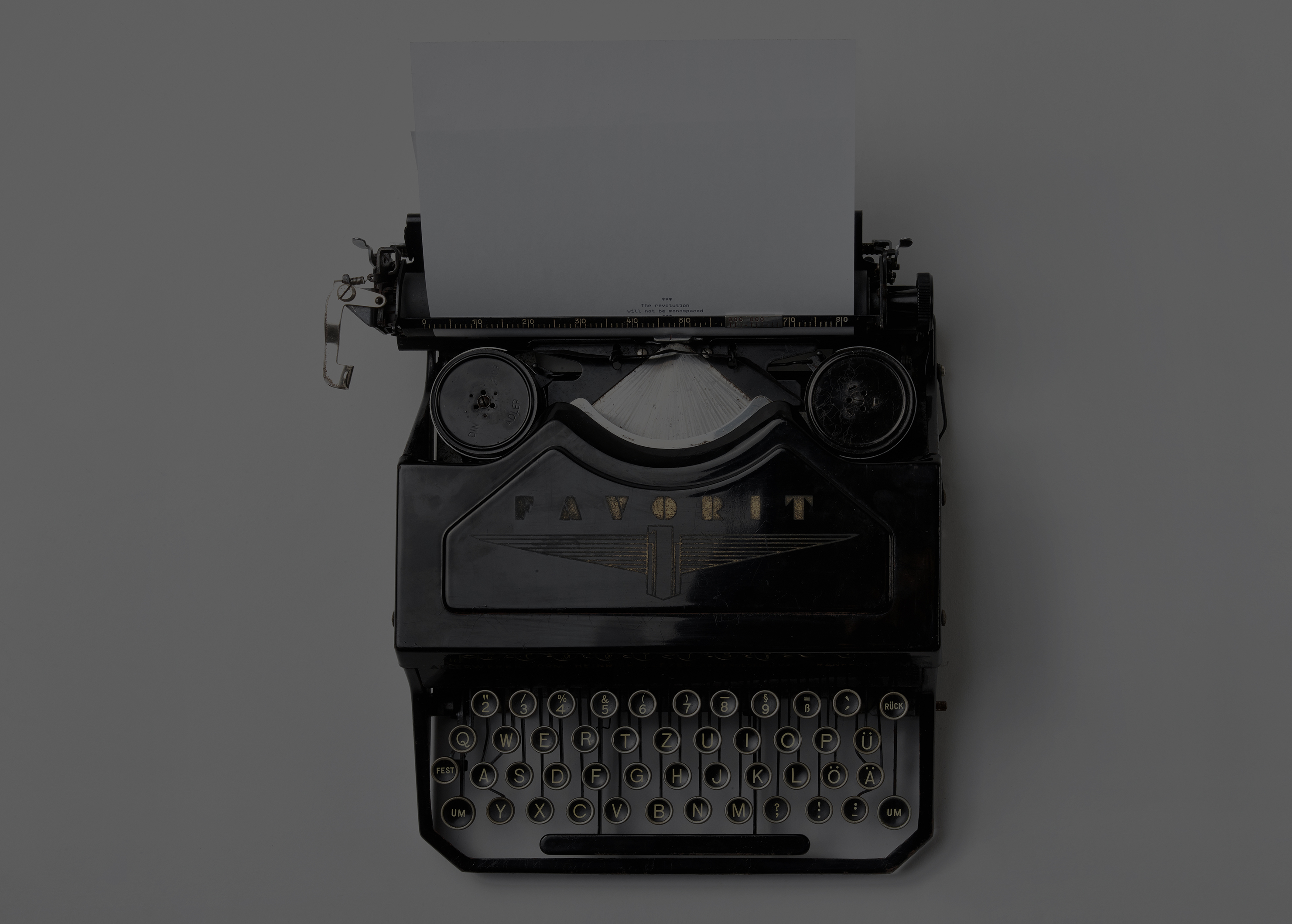[vc_row type=”full_width_content” bg_position=”left top” bg_repeat=”no-repeat” bg_color=”#444444″ scene_position=”center” text_color=”dark” text_align=”left” top_padding=”0″ bottom_padding=”0″][vc_column width=”1/1″ animation=”none” column_padding=”padding-2-percent” column_padding_position=”all” background_color_opacity=”1″][vc_video link=”http://www.youtube.com/watch?v=ghPoalrv2zA&rel=0&controls=0″][/vc_column][/vc_row][vc_row type=”full_width_background” bg_position=”left top” bg_repeat=”no-repeat” scene_position=”center” text_color=”dark” text_align=”left” top_padding=”60″ bg_color=”#eeeeee” bottom_padding=”0″][vc_column width=”1/1″][vc_column_text el_class=”course-page yellow-font”]
STEP 8
[/vc_column_text][vc_column_text el_class=”course-page”]
Adding Content to Pages for Your Blog
[/vc_column_text][divider line_type=”No Line” custom_height=”40″][vc_column_text]Meat and potatoes time!! T-Minus 4 steps until site launch! We’re going to show you how to add content to all of the pages that you created in Step 6! This section will likely give you the most satisfaction because you’ll see how quickly your site comes together and you will realize how much of a wunderkind you are 😉
Let’s get on with it!
QUESTION: *There are shortcuts and learning options in each section. We could possibly charge people for the shortcut OR and what it currently is is that it’s a cool test for people – do you want to learn this shit or do you want to take hte easy way – w the vica-ism oftentimes the hardest way is the easiest *
Home Page
About Page
Contact Page
Create Your Blog’s Contact Page
Privacy Policy Page
Create Your Blog’s Privacy Policy Page
Terms and Conditions Page
Create Your Blog’s Terms and Conditions Page[/vc_column_text][/vc_column][/vc_row][vc_row type=”full_width_content” bg_position=”left top” bg_repeat=”no-repeat” scene_position=”center” text_color=”dark” text_align=”left” bg_color=”#eeeeee”][vc_column width=”1/1″ animation=”none” column_padding=”padding-4-percent” column_padding_position=”all” background_color_opacity=”1″][vc_column_text]
“But WPLauncher dudes, how do I pick the right one?!”
[/vc_column_text][/vc_column][/vc_row][vc_row type=”full_width_background” bg_position=”left top” bg_repeat=”no-repeat” scene_position=”center” text_color=”dark” text_align=”left” bottom_padding=”60″ bg_color=”#eeeeee”][vc_column width=”1/1″][vc_column_text]Mission Control Note:
Feel free to use any hosting company that you prefer, but when you do purchase a hosting service, please do so after clicking on a link on our site to that particular service (either on this page or on our Ultimate Guide to WordPress Hosting Companies page). My brother Lee and I love what we do and we have spent countless hours creating WordPress sites and creating badass free resources and launch guides for building WordPress sites. We want to be totally transparent with you about how we are able to spend the time creating these free launch guides. We are able to provide these materials at no cost to you because we make money by referring our users to services that we use and that we believe in. We would never suggest a service that we have had bad experiences with in the past and are always looking to improve on what we recommend in order to give you the best possible experience. You keep the lights on for us and we are really grateful to you for that :)[/vc_column_text][/vc_column][/vc_row][vc_row type=”full_width_background” bg_position=”left top” bg_repeat=”no-repeat” bg_color=”#eeeeee” scene_position=”center” text_color=”dark” text_align=”left” bottom_padding=”60″][vc_column width=”1/1″][vc_column_text el_class=”course-page”]
Comments
[/vc_column_text][divider line_type=”No Line” custom_height=”40″][vc_column_text]
[/vc_column_text][/vc_column][/vc_row]