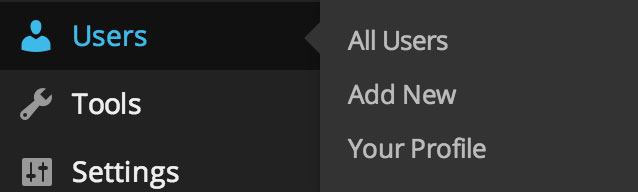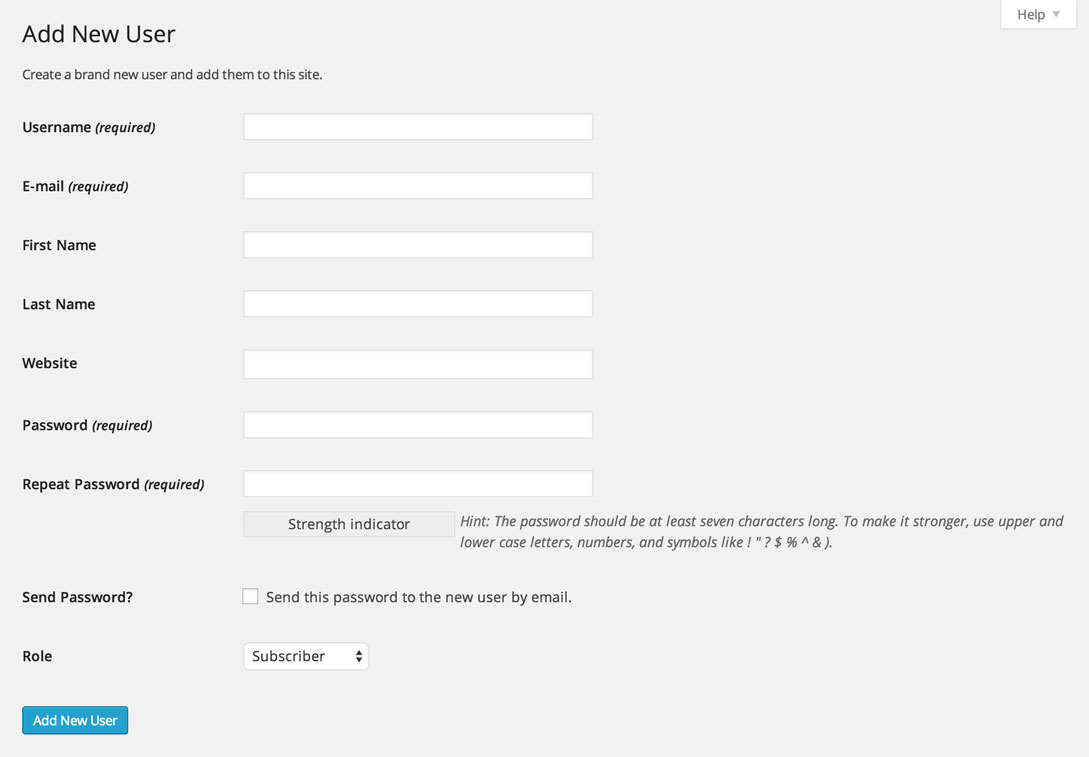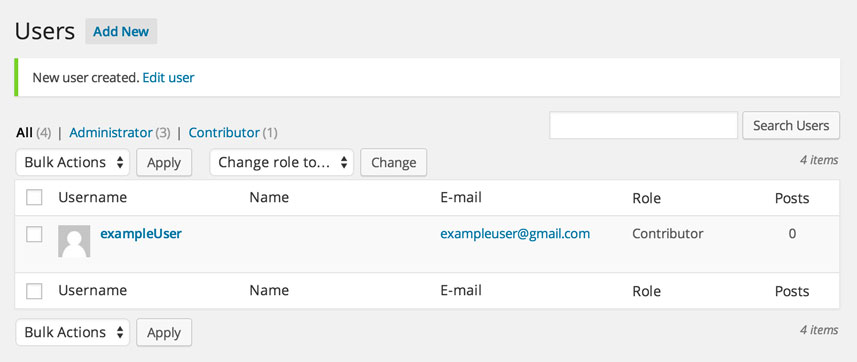You would like to add a couple users eh? You’ve come to the right place!
Users with any of the 5 available user types can be added to your WordPress site using the process outlined in this article. According to WordPress, below is a description of the different WordPress user roles along with their capabilities,
Administrator
Somebody who has access to all the administration features within a single site.
Editor
Somebody who can publish and manage posts including the posts of other users.
Author
Somebody who can publish and manage their own posts.
Contributor
Somebody who can write and manage their own posts but cannot publish them.
Subscriber
Somebody who can only manage their profile.
Login to your WordPress dashboard (example.com/wp-login.php).
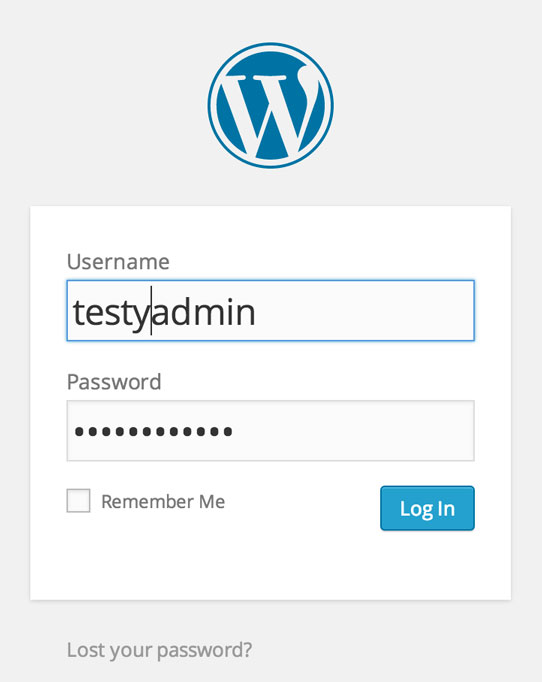
Hover over the Users tab in the left sidebar and click on the Add New link.
Enter the username, email address, and password for the new user. Check the box next to “Send Password?” if you would like to send the password to the user’s email address. Select the role appropriate to the user that you want to create. Click the Add New User button at the bottom of the form.
You should now see an image similar to the one below:
Congratulationes! Your new user has been created. If you are so inclined, check out our article on editing information related to an existing WordPress user.