WP-CLI has some incredible commands, and you should be able to use them on your CPanel hosted website. The following steps will allow you to add WP-CLI to CPanel with or without Sudo Access.
Step 1: Login to CPanel and Open Terminal
Typically, to login to a CPanel hosted website, you would go to yourwebsite.com:2083 and enter in your CPanel credentials. Then, you want to search for Terminal in the CPanel dashboard or click on the Terminal icon in the Advanced section.
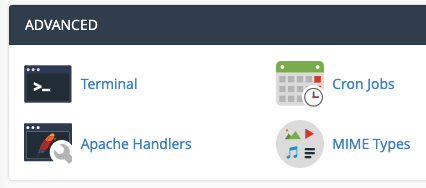
Step 2: Download WP-CLI
Now that terminal has loaded, navigate to /tmp by entering in the following command:
cd /tmpThen, install WP-CLI by downloading it with wget, using the following command:
wget https://raw.githubusercontent.com/wp-cli/builds/gh-pages/phar/wp-cli.pharOR, you could add WP-CLI by using the following curl command:
curl -O https://raw.githubusercontent.com/wp-cli/builds/gh-pages/phar/wp-cli.pharStep 3: Make it Executable
Modify the file so that it is executable, by running the following chmod command:
chmod +x wp-cli.pharIf you have sudo access, run the following command, which would allow you to use WP-CLI commands globally:
sudo mv wp-cli.phar /usr/local/bin/wpStep 4: Run your WP-CLI Command
Running the WP-CLI command of your choice is super easy, all you have to do is make sure you are in the /tmp directory and use ./wp-cli.phar in place of wp. You can check that WP-CLI is installed properly by running the following command
./wp-cli.phar --infoSo, for example, to run the wp search-replace command, you would use the following command:
./wp-cli.phar search-replace 'http://www.old-website.com/' 'http://www.new-website.com/'If you have sudo access and moved the wp-cli.phar file to /usr/local/bin/wp, you should be able to call WP-CLI regularly. For example, you would check that everything has been added correctly by running the following command:
wp --infoAnd, then given our wp search-replace command above, you would use the following command if you followed our sudo instructions:
wp search-replace 'http://www.old-website.com/' 'http://www.new-website.com/'