If you have just migrated a WordPress site that is using Visual Composer and running into some very slow page loading speeds, there are three methods that we have found to increase your WordPress site’s page loading speeds and overall performance.
Method 1: Initiate Reset of Visual Composer
In order to reset Visual Composer, hover over Visual Composer in the left sidebar after logging into your WordPress dashboard and click on Settings. Then, scroll down to the Reset section and click on the Initiate Reset link.
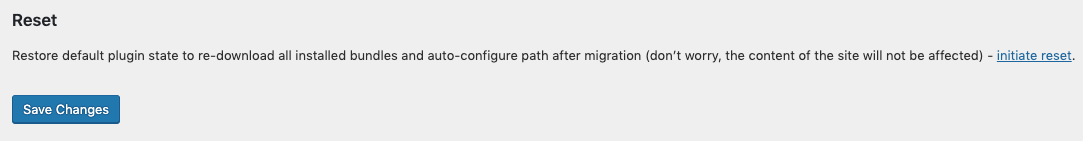
Method 2: Resave Permalinks
Sometimes page load issues are a result of your WordPress site trying to load a bunch of assets that don’t exist at the given paths. Sometimes you can solve this issue simply by resaving permalinks on your WordPress site. To do this, hover over Settings in the left sidebar and click on Permalinks. Then, click on the Save button at the bottom of the page.
Method 3: Replace All instances of Old Domain Name in your WordPress Database
Resaving permalinks won’t fix up absolute URLs stored in the database, so in order to fix that you need to search and replace all instances of the old domain name in the database with the new domain name. To do this, either install and activate a Search and Replace WordPress plugin, like Better Search and Replace, or use the WP-CLI to search and replace via the command line.