We found the process of generating organic traffic to our blog a little opaque and overwhelming despite the plethora of search engine optimization articles out there. There are a ton of different search engine optimization (SEO) tips that help you get more traffic to your blog but we compiled our list of the 16 most important SEO tips for a blog that include both technical and strategic tips, that we have used to generate thousands of organic reads to our blog per week.
Strategy 1: Use SSL Encryption
Make your site is secured with an SSL certificate so that your visitors access it via HTTPS, not HTTP. SSL encryption makes your site more secure for your users and it will help you rank higher in Google search results as it is a factor for Google’s ranking algorithm.
At WPLauncher, we offer SSL certificates for free, because we want our clients to put their best foot forward
Strategy 2: Use WordPress

WordPress has been carefully designed to take advantage of SEO out of the box. According to WordPress, it “helps the search engine crawl your site and gather the information it needs to include your site within its database” (Source).
At WPLauncher, we offer multiple beautiful WordPress blog theme demos that help you get your blog up and running as quickly as possible.
Strategy 3: Install Yoast SEO
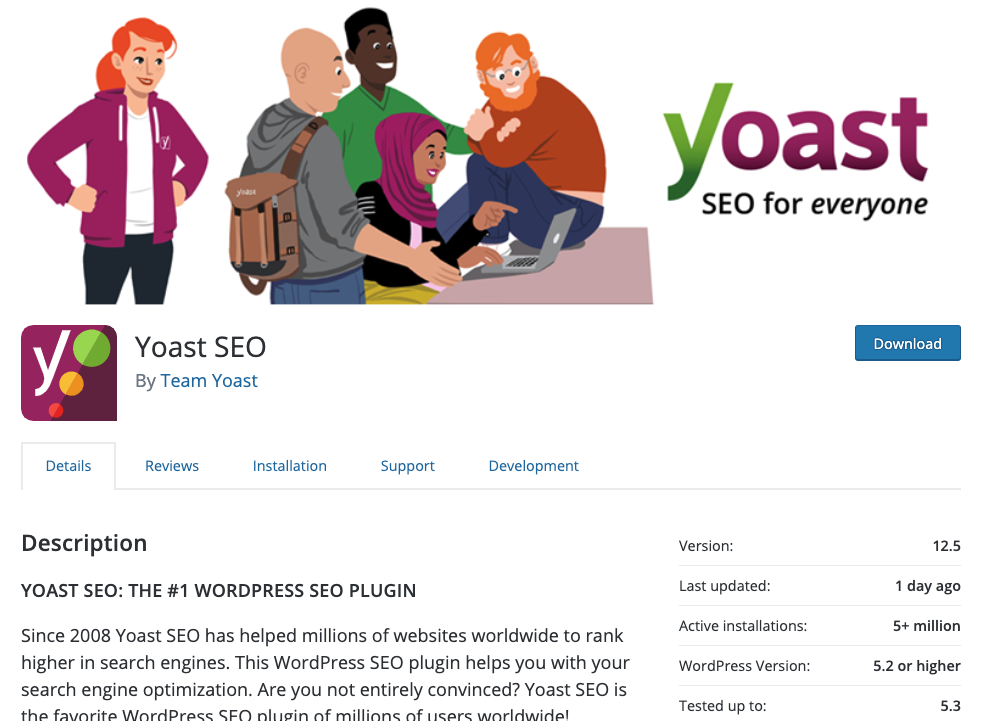
We created a post that shows you how to add and configure the Yoast SEO plugin. This plugin is essential in helping you create posts that are set up in a way that helps you take Google’s page ranking factors into account. A full listing of Google’s Page ranking factors is included here. They give you a great preview of what your result will appear like in a search engine’s results (see the Snippet preview in image below). We highly recommend editing the snippet by clicking on the Edit Snippet button and adding the relevant details.
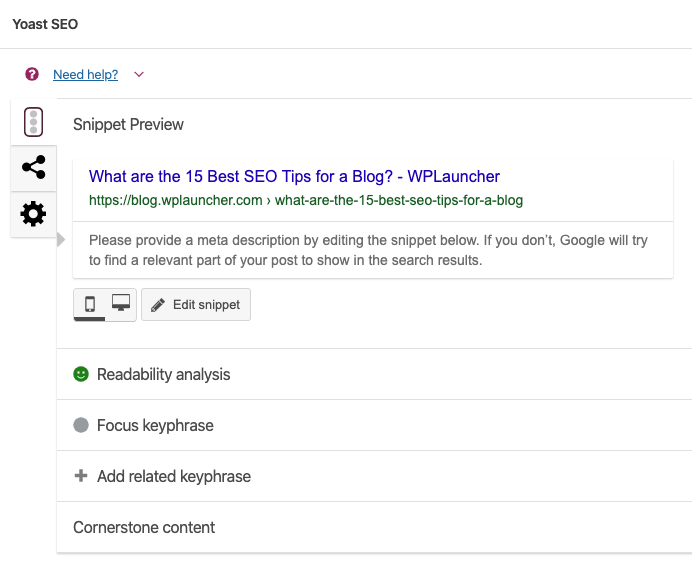
Yoast SEO also gives you the ability to update social media images, titles, and descriptions so that you can update those items specifically for Facebook and Twitter. If you click on the share button in the image above (visible at the bottom of a post), you will see the following image:
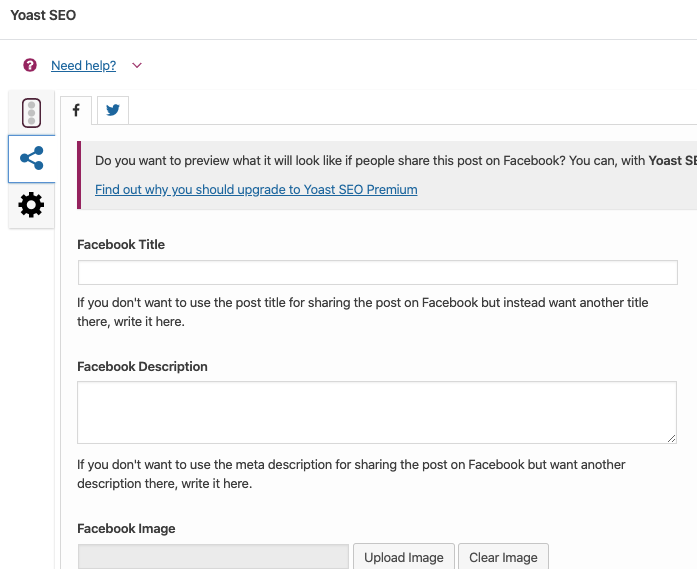
Strategy 4: Check your Robots.txt File
In order for search engines to include your posts in their search results, they need to be able to crawl your site. There’s a file on your site that needs to specifically allow search engine bots. This file is called the robots.txt file. It should be in your root directory for WordPress but it’s much easier to edit if you download the Yoast SEO plugin. Hopefully, you have followed Strategy 3 above and have added the Yoast SEO plugin. Yoast SEO provides you with a simple way to edit this file and then you’ll be all set. After installing and activating the Yoast SEO plugin, hover over SEO in the left sidebar, click on Tools, and then you should see the following page:
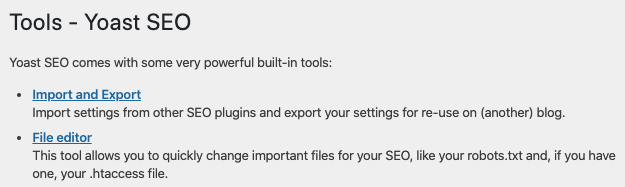
Click on the File Editor link and you should be able to edit the robots.txt file:
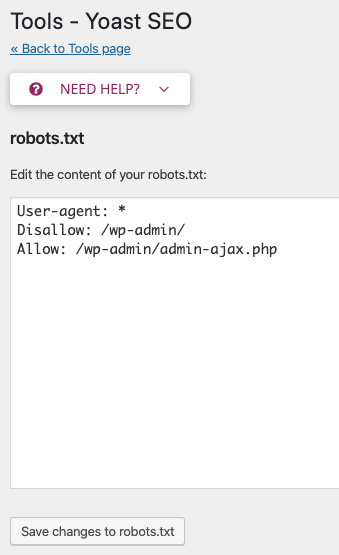
We recommend setting the robots.txt file to the following:
User-agent: *
Disallow: /wp-admin/
Allow: /wp-admin/admin-ajax.phpStrategy 5: Determine What to Write and Use the Shotgun Approach
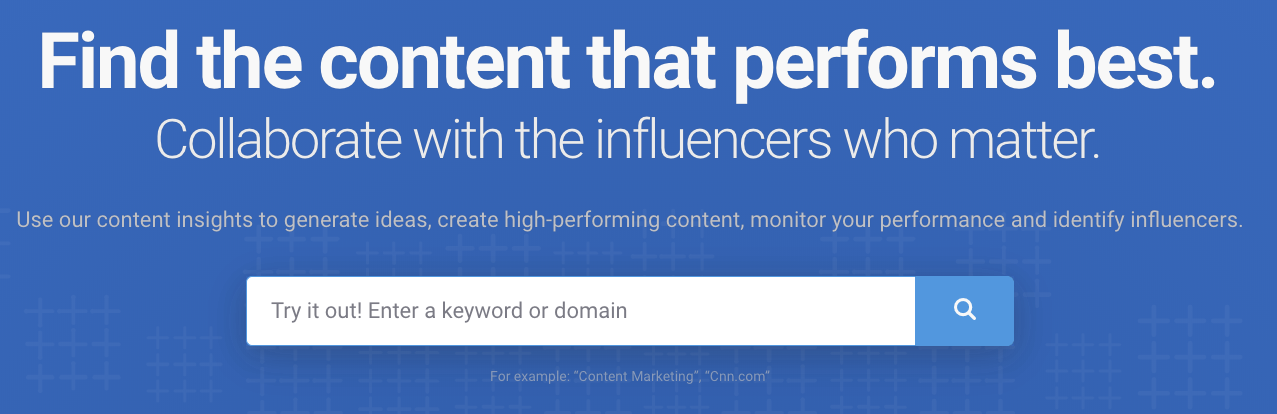
In order to get ideas about what to write for your blog, check out BuzzSumo. BuzzSumo will give you engagement numbers; how articles perform on social media and on the source blog itself within a topic that you search for. Another helpful resource is Google, Twitter, and Facebook. Search for your topic of choice and see what pops up. This will give you good ideas of who dominates your space and what those competitors write about. Click into the articles that show up and see what other articles are related to that article.
When first starting out, we suggest using the shotgun approach to writing blog posts. The shotgun approach means writing a lot of articles about a variety of topics that potential customers would be interested in reading about. We were trying to see if there’s anything that would generate organic traffic for us. When we first started writing our blog, we wrote about 30 articles on a variety of topics related to WordPress. Then, we continued writing articles about various topics. We analyzed how those articles were working. What engagements were we getting? Were we getting any impressions on Google, any clicks? We ended up seeing that a couple articles were particularly popular and we adjusted our strategy to focus on those topics and generated more engagements. Then, we started getting more authority from Google so we had more flexibility to rank on the keywords that we really thought would help our business. So, in short, widen the topics you write about at first, and write a lot of articles, and then narrow that focus later (if you want to).
Strategy 6: Determine what Keywords to Target
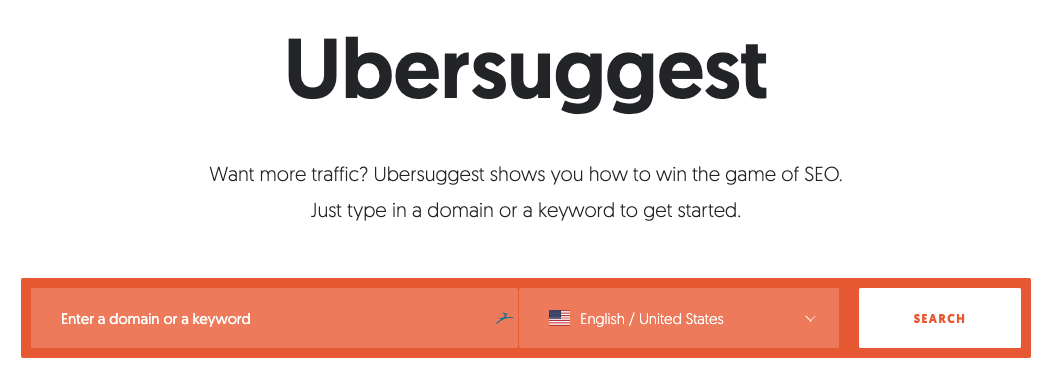
The first tool that we use to determine what keywords to target is Neil Patel’s Keyword search tool. We couldn’t more highly recommend this as it is super simple and gives us some great ideas about which keywords have the most paid and organic competition and which keywords have the most visitor volume potential.
Another tool that you can use is LSI Graph. LSI Graph can give you keyword ideas that you could cover in your article as well as articles with lots of engagement for that keyword.
Another tool that you can use is the Google AdWords keyword planner. If you search for keywords using this tool, Google will give you suggestions about other keywords related to that original keyword.
Strategy 7: Use Google Site Kit
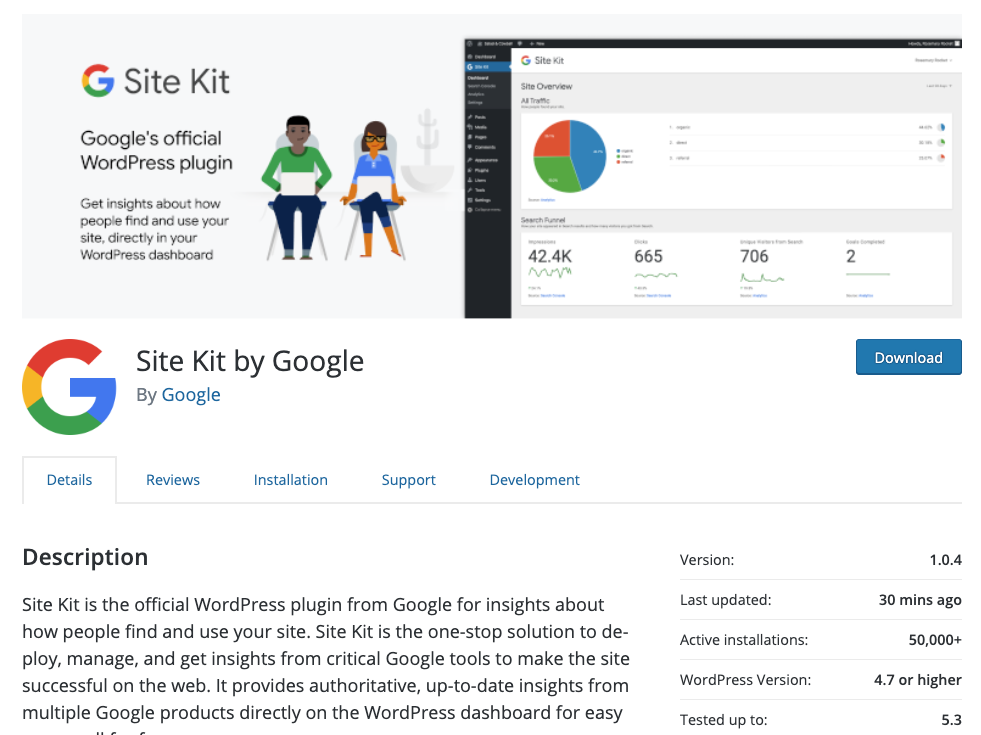
See how users are using your site with Google Site Kit. You can install Google Site Kit on your site by downloading the plugin at https://wordpress.org/plugins/google-site-kit/ or by logging into your WordPress site at yourwebsite.com/wp-admin, and hovering over Plugins in the left sidebar, click on Add New, search for Google Site Kit, and then Install and Activate Google Site Kit. They will walk you through connecting Google Search Console and Google Analytics to your WordPress site, giving you a quick and easy way to analyze what pages are working for you and adjust your strategy accordingly. After writing a post, we sometimes get impatient and want Google to index our new post rather than wait for the Google bot to crawl our site. So, we’ll request indexing by Google Search Console, which expedites the process.
Strategy 8: Create Weekly Traffic Goals
We have used Google Search Console consistently to see what posts users are organically engaging with and have consistently set higher and higher weekly goals to grow our audience. We started out with a 20 organic visitors and aimed at getting to 50. Once we got to 50 weekly visitors, we upped our target to 100. This has served to keep our eye on the ball and that extra focus has helped us focus on what could help us get more organic search traffic within our niche. Start with low weekly goals and then just keep leveling up. I can tell you that consistency in writing articles and adjusting your strategy does work, but you need to keep hustling even when it gets hard.
Strategy 9: Optimize your Posts for Voice Search
According to this article from Campaign Live, 50 percent of all searches will be voice searches by 2020. In order to effectively take advantage of this trend, make sure that your post titles and the keywords that you target are more long tail and how a human would actually talk rather than robotic. There are some more details about voice search at https://backlinko.com/voice-search-seo-study
Strategy 10: Featured Snippets
What is a featured snippet? It’s what appears when you are searching for the population of California, a celebrity’s net worth, or a recipe and Google gives you the answer so you don’t have to click into an article to get the answer to your question.

It’s important to take featured snippets into account. Here is some more information on featured snippets at https://ahrefs.com/blog/featured-snippets-study/. While you may not get a click, getting listed as a featured snippet will increase your brand’s authority and credibility. Here’s an article on how to get your blog on a featured snippet: https://moz.com/blog/optimize-featured-snippets
Strategy 11: Analyze Existing Posts
Finding posts that you need to optimize is a strategy that you need to constantly use. When we first started blogging, we were trying to gain a foothold with any article we created. We created 30 articles related to creating WordPress sites. We used Google Analytics and were able to see which post was getting some love by Google. It took a while but we created articles based on that article that did well, and again constantly adjusted our strategy based on what articles were doing well. This helped us branch out from our original hook and get into more and more topics surrounding WordPress.
Another tool that you can use is called MarketMuse, which analyzes pages to give you ways to improve them. They also provide you with recommendations for what to write.
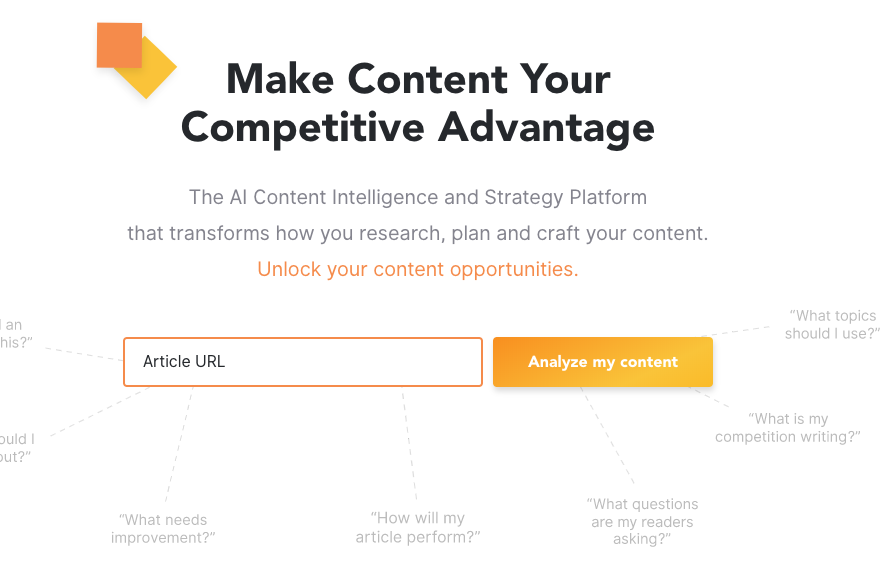
SEM Rush is another tool that helps analyze existing posts. You’ll see the volume associated with a keyword and the amount of traffic you’re getting from that keyword. High volume, low traffic words are the ones to focus on. Some quick tips are to make sure a post is around 2000 words, make sure the post is formatted in an easy way for readers to scan over it quickly, see if there are easy additions/updates that can be made, link to your other posts, and add images to your post.

Strategy 12: Create Useful Error Pages
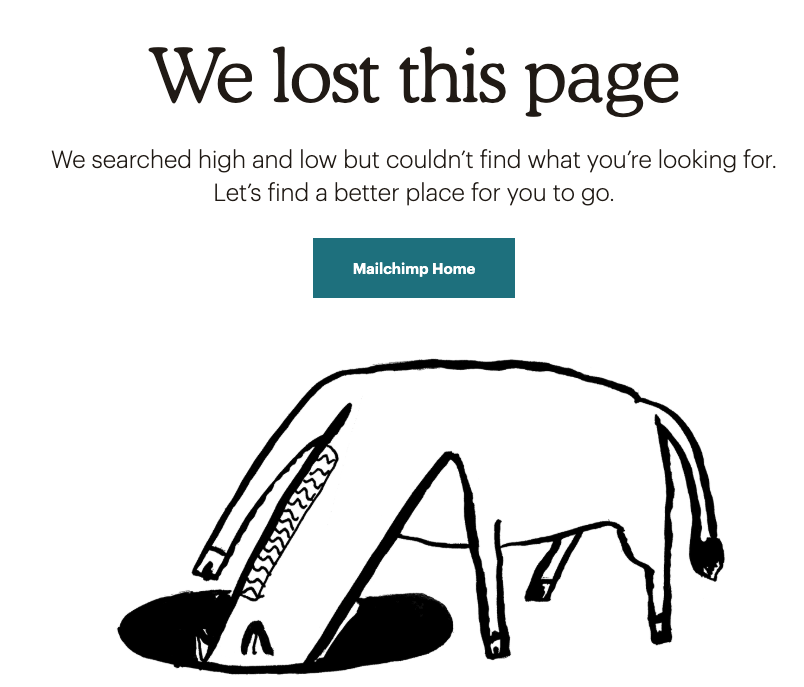
From 404 to 500 HTTP error pages, make sure you’re not letting your customers aimlessly land on a page with nothing else to do. Give your users direction with your error pages, particularly a direction that furthers your mission.
Strategy 13: Use the Skyscraper Strategy

The skyscraper strategy involves looking to see what works with other blogs (check out https://www.spyfu.com/), creating a better version of that post, and contacting people who are currently linking to that original article you are skyscraping to get them to link to you (check out http://www.backlinkwatch.com/). The skyscraper strategy is described in more detail at https://backlinko.com/skyscraper-technique.
Strategy 14: Create YouTube Videos
Create YouTube Videos and make sure these videos use solid SEO strategies and that you use YouTube for them (as Google features these videos over other video providers).
Strategy 15: Link to Sources
Lastly, it’s important to give people credit where credit is due and tell them so that they can share it with their audience. This works particularly well with people who have small audiences – as they’re unlikely to be contacted compared to people with larger audiences. So, for example, if you find a tweet that you find particularly insightful from a Twitter user with a small, but not too small, following, hit them up and tell them that you wrote a post and featured them in it. See if they could share that with their followers and get you some more traffic!
Shoot us over any SEO strategies that you have found to be particularly useful and we may add them to our list.
Strategy 16: Post Your Articles to Facebook, Twitter, and LinkedIn
In order to post your articles to social networks, you need to make sure that you have reserved the namespaces that you want to be associated with your business/project. Then, you need to post articles using that Facebook Page, Twitter or Instagram Username, or LinkedIn company. We create a ton of blog posts but are pretty bad at making sure every article we publish is also published on social networks, but are trying to create a process that includes this crucial step at the end. There are five important pieces of information that you need to include when posting to Facebook, Twitter, and/or LinkedIn. You need the link to the blog post, an image, a title, a description, and the custom post text for your post.
First, get the link to your blog post by going to the post and copying the URL that appears in the browsers URL bar.
Second, find an image/images that you would to be associated with your post on social media along with the link to your post. Make sure the image is relevant to the article that your posting and helps provide readers with more context. Make finding high-quality free images by check out our post on adding the Unsplash WordPress Plugin. In order to follow our instructions below, make sure you have installed the Yoast SEO plugin. After finding the image that you would like to be associated with your social media post, click on the sharing tab and upload that image in the Facebook section of your Yoast SEO plugin. Click to upload the image under the input called Facebook Image (see screenshot below):
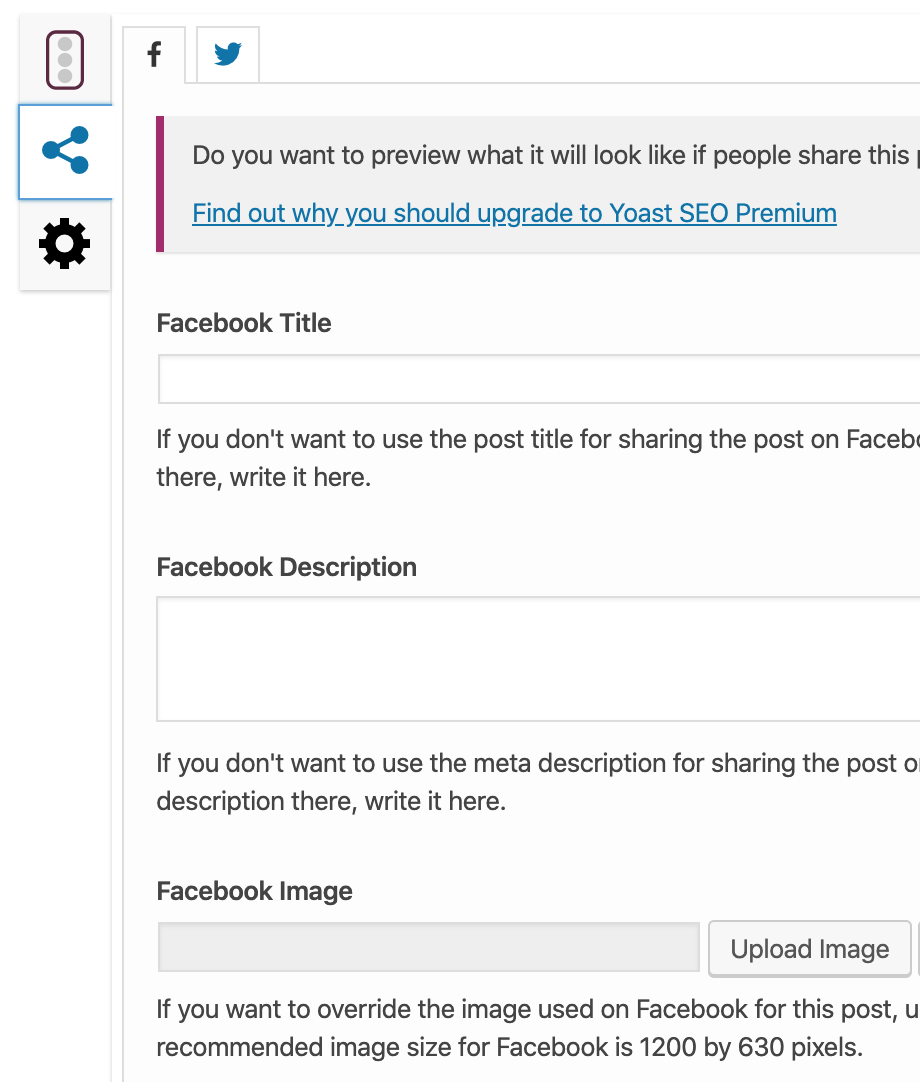
Then, click on the Twitter tab and upload an image under the input called Twitter Image (see screenshot below):
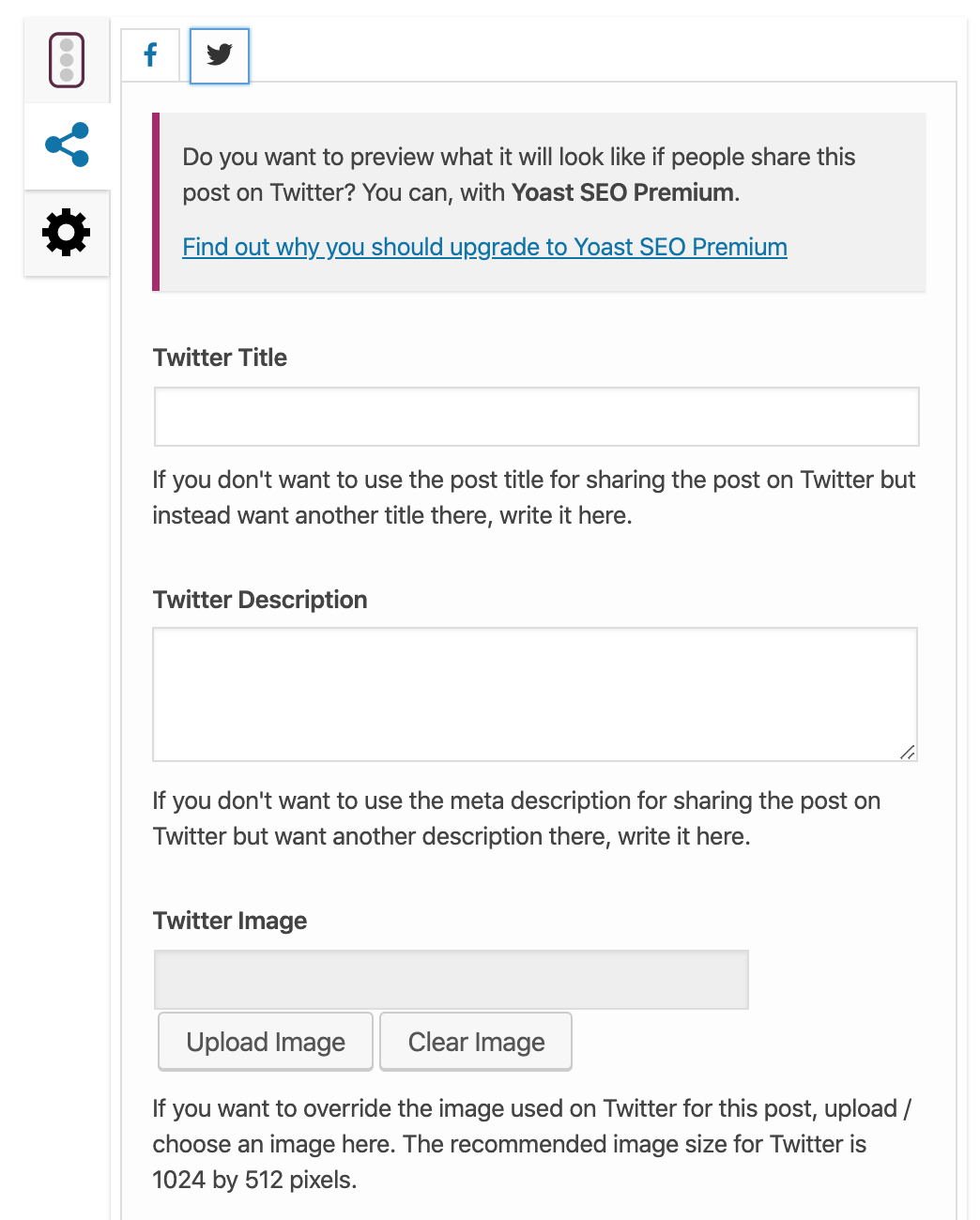
Third, make sure you add the Title that you want to appear in your posts to the Yoast SEO sharing tab under Facebook and Twitter. Specifically, you want to add a Facebook Title and Twitter Title (see images above).
Fourth, you need to add the description that you want to appear on your social media post to the Yoast SEO sharing tab. To do this, update what appears in the Facebook Description and Twitter Description inputs under the respective Twitter and Facebook sections.
Lastly, you need to come up with whatever text you want to include in your post when you post it to Facebook or Tweet it. Keep your text limited to Twitter’s character limit and provide hashtags to any relevant topic that you think could expand your tweet’s reach. For Facebook, you don’t have a limit but I would just suggest to either provide a bit more insight into your post that isn’t present in your title or your description or to write something that gets people to want to click on your post.
Our post below shows you exactly how the image, the title, the description, and the custom post text fits into the equation. You can see the image below, the title below is called “Add Custom Font to Your WordPress Site – WPLauncher,” the description below starts with “We love the impact that various fonts can have in expressing a certain…,” and the custom post text that we used is called “Learn about the two simple ways to add a custom font to your WordPress website.” And, you can’t see the link to the article, but we added that to our Facebook post to generate the view that you see below.
